Epson TX730WD Error OxBO
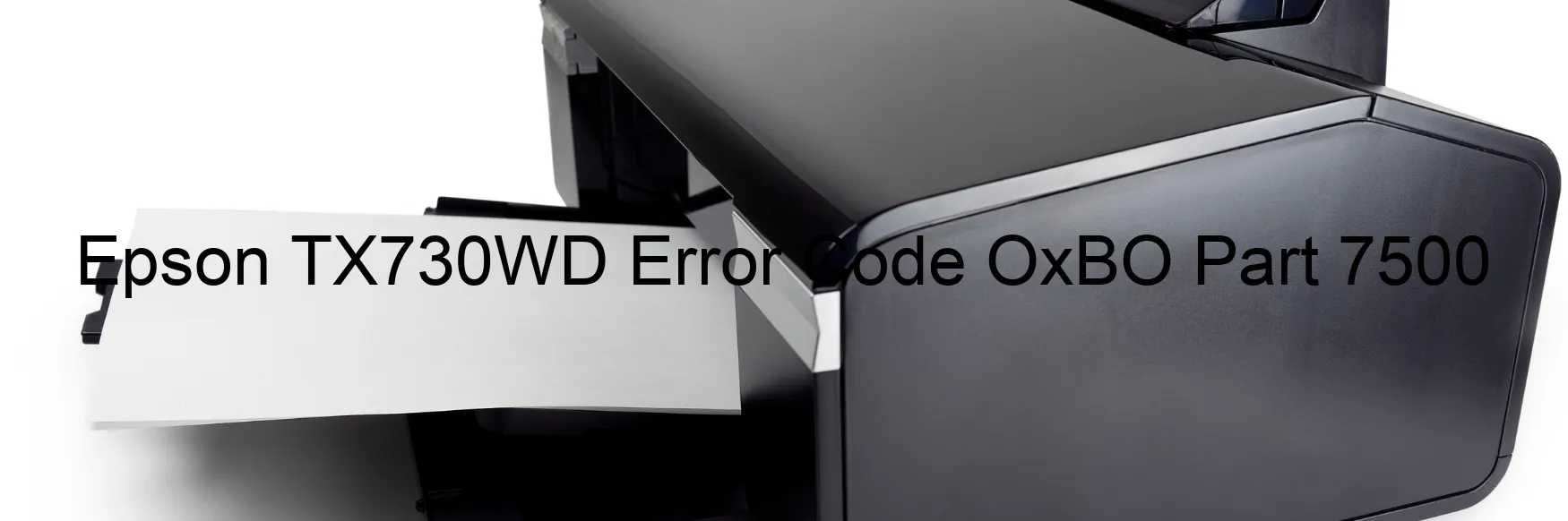
The Epson TX730WD printer is a high-quality printing device that delivers exceptional results. However, like any other printer, it may encounter errors from time to time. One common error that users may come across is the error code OxBO, which is displayed on the printer.
The OxBO error code is related to an ink device error. This means that there is an issue with the ink cartridge or the holder board assembly. The ink cartridge failure can occur when the cartridge is not properly installed or is running low on ink. It is important to check if the cartridges are correctly inserted and have enough ink before proceeding with any troubleshooting steps. In some cases, the ink cartridge itself may need to be replaced.
Another possible cause for the OxBO error code is a failure in the holder board assembly, specifically the CSIC (Chip Serial Interface Circuit) or a contact failure. This component is responsible for communicating with the ink cartridges and ensuring they are functioning correctly. If there is a problem with the CSIC or the contact points, it can result in the error code OxBO.
Additionally, the main board of the printer may also play a role in the occurrence of the error. A failure in the main board can disrupt the communication between the printer and the ink cartridge.
Troubleshooting steps for the OxBO error code involve checking the ink cartridges, ensuring they are properly inserted, and replacing any cartridges that are low or empty. If the issue persists, it may be necessary to seek professional assistance to address the CSIC, contact, or main board failures. Cable or FFC (Flexible Flat Cable) disconnection should also be examined and reconnected if necessary.
In conclusion, encountering the error code OxBO on the Epson TX730WD printer indicates an ink device error. Troubleshooting steps involve inspecting the ink cartridges, the holder board assembly, the main board, and checking for any cable or FFC disconnections.
| Printer Model | Epson TX730WD |
| Error Code | OxBO |
| Display on | PRINTER |
| Description and troubleshooting | Ink device error. Ink cartridge failure. Holder board assy failure (CSIC or contact failure). Main board failure. Cable or FFC disconnection. |









