Epson TX800FW Error 0x4 E
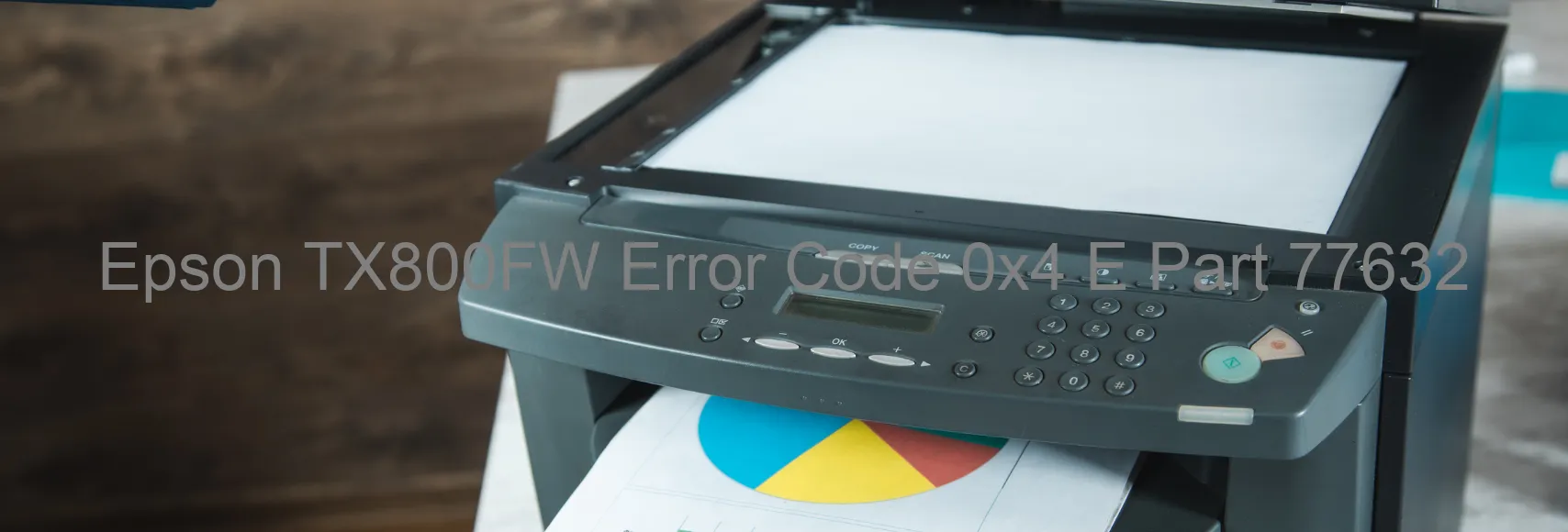
Epson TX800FW is a multifunction printer that offers exceptional performance. However, users may encounter an error code 0x4 E displayed on the scanner, indicating a Scanner/ADF FB BS+ driving time error. This error usually occurs due to a main board failure.
When this error code appears, it is important to troubleshoot the issue to resume normal printer functionality. Here are some steps you can follow to resolve this problem:
1. Restart the printer: Power off the printer and unplug it from the power source. Wait for a few minutes and then connect it back to the power source. Power it on and check if the error persists.
2. Check connections: Ensure that all cables connected to the printer are securely plugged in. This includes the power cable, USB cable, and any other cables connected to the scanner.
3. Clear any jammed paper: Open the scanner cover and check for any jammed paper or foreign objects inside. Gently remove any obstructions and close the scanner cover properly.
4. Update firmware/software: Visit the official Epson website and check if there are any available firmware or software updates for your printer model. Install the updates following the provided instructions.
5. Contact customer support: If the error code continues to appear despite trying the above steps, it is recommended to contact Epson customer support for further assistance. They will be able to guide you through advanced troubleshooting steps or arrange for technical support if necessary.
By following these troubleshooting steps, you can effectively resolve the Epson TX800FW error code 0x4 E, associated with a Scanner/ADF FB BS+ driving time error caused by main board failure.
| Printer Model | Epson TX800FW |
| Error Code | 0x4 E |
| Display on | SCANNER |
| Description and troubleshooting | Scanner/ADF FB BS+ driving time error. Main board failure. |









