Epson TX820FWD Error 0xF4
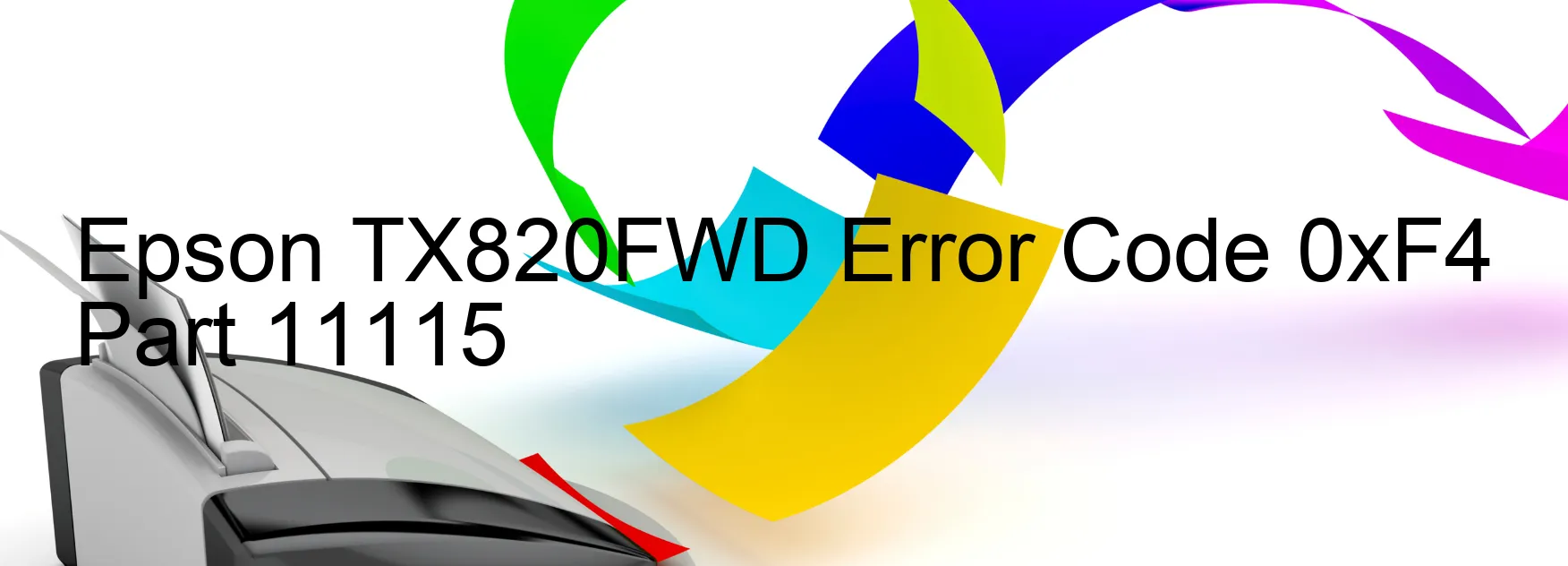
The Epson TX820FWD printer is a reliable and efficient device that gets the job done. However, encountering error code 0xF4 may disrupt your printing experience. This error code is accompanied by a display indicating a PF PID lock error, encoder failure, PF motor failure, PF mechanism overload, cable or FFC disconnection, motor driver failure, or main board failure.
The PF PID lock error occurs when the paper feed mechanism encounters a problem locking into place. This can be caused by a faulty sensor or misalignment of the components. To troubleshoot this issue, check for any obstacles or debris that may be blocking the paper feed path. Clean the printer thoroughly and ensure that all components are properly aligned.
Encoder failure refers to a malfunctioning encoder, a device responsible for tracking the position of the printing head. If you encounter this error, clean the encoder strip carefully using a lint-free cloth and ensure it is properly aligned.
The PF motor failure indicates a problem with the paper feed motor. Check for any obstructions in the paper feed path and clean the motor contacts. If the issue persists, it may be necessary to replace the motor.
If you receive a PF mechanism overload error, it implies that the paper feed mechanism has exceeded its capacity. Remove any excess paper and adjust the paper guides accordingly.
A cable or FFC disconnection error could be due to loose or disconnected cables or flex cables. Ensure that all cables are securely connected and free from damage.
Motor driver failure and main board failure are more complex issues that may require professional assistance. Contact Epson customer support or a certified technician for further guidance.
Remember, regular maintenance and proper handling of your Epson TX820FWD printer can help minimize the occurrence of these errors and ensure smooth printing operations.
| Printer Model | Epson TX820FWD |
| Error Code | 0xF4 |
| Display on | PRINTER |
| Description and troubleshooting | PF PID lock error. Encoder failure. PF motor failure. PF Mechanism overload. Cable or FFC disconnection. Motor driver failure. Main board failure. |









