Epson TX830FWD Error OxCD
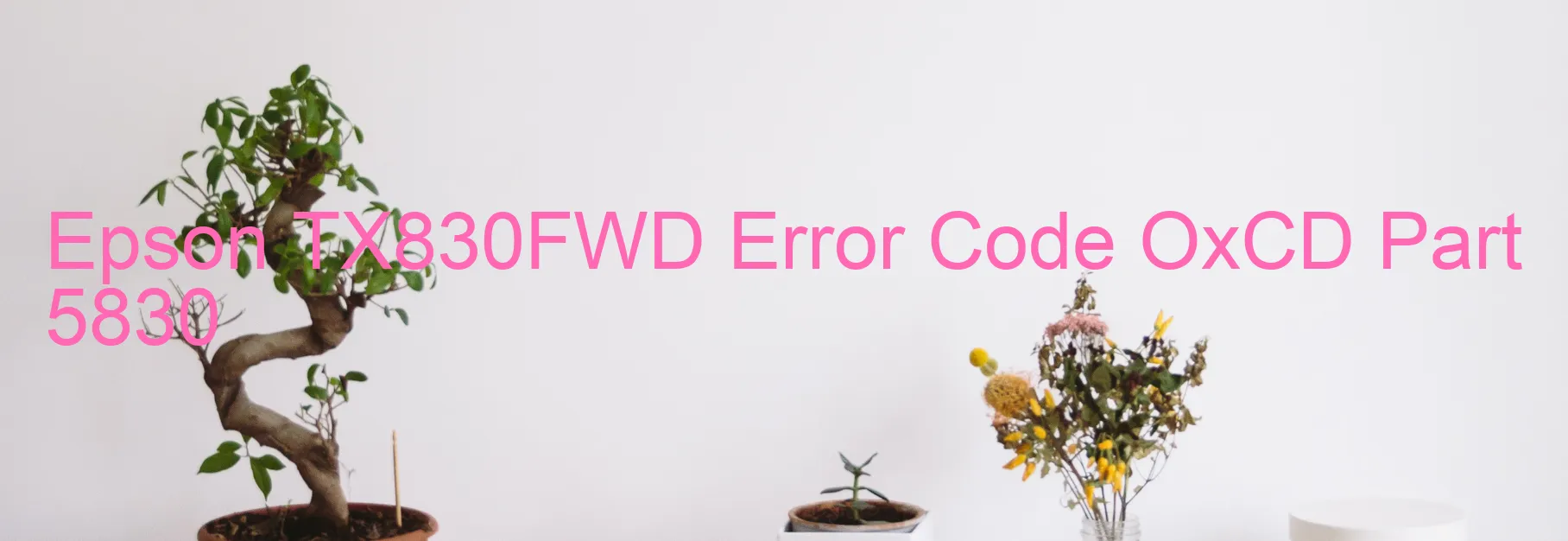
Epson TX830FWD is a versatile printer that offers high-quality printing, copying, scanning, and faxing capabilities. However, like any electronic device, it may encounter errors from time to time. One such error is the OxCD error code, which is displayed on the printer’s screen. This error typically indicates an ink device error, ink cartridge failure, holder board assembly failure (CSIC or contact failure), main board failure, or cable/FFC disconnection.
The OxCD error can be quite frustrating, especially when you need to print important documents. Fortunately, there are a few troubleshooting steps you can take to resolve this issue. Firstly, ensure that the ink cartridges are installed correctly and are not empty. Sometimes, a loose or faulty connection between the ink cartridges and the printer can trigger this error. Try reseating the cartridges or replacing them if necessary.
If the ink cartridges are not the cause of the error, it is possible that the holder board assembly is at fault. This component may be damaged or experiencing a contact failure. In such cases, it is recommended to contact Epson’s customer support for further assistance or to schedule a repair service.
Another possible cause of the OxCD error is a malfunctioning main board or a cable/FFC disconnection. These issues require professional attention and should be addressed by an authorized technician. Trying to fix these problems without proper knowledge and expertise may further damage the printer.
In conclusion, the OxCD error on the Epson TX830FWD printer indicates ink device error, ink cartridge failure, holder board assembly failure, main board failure, or cable/FFC disconnection. Following the troubleshooting steps mentioned above can help resolve some of these issues, but for complex problems, it is advisable to seek professional assistance to ensure the proper functioning of your printer.
| Printer Model | Epson TX830FWD |
| Error Code | OxCD |
| Display on | PRINTER |
| Description and troubleshooting | Ink device error. Ink cartridge failure. Holder board assy failure (CSIC or contact failure). Main board failure. Cable or FFC disconnection. |









