Epson TX830FWD Error OxD3
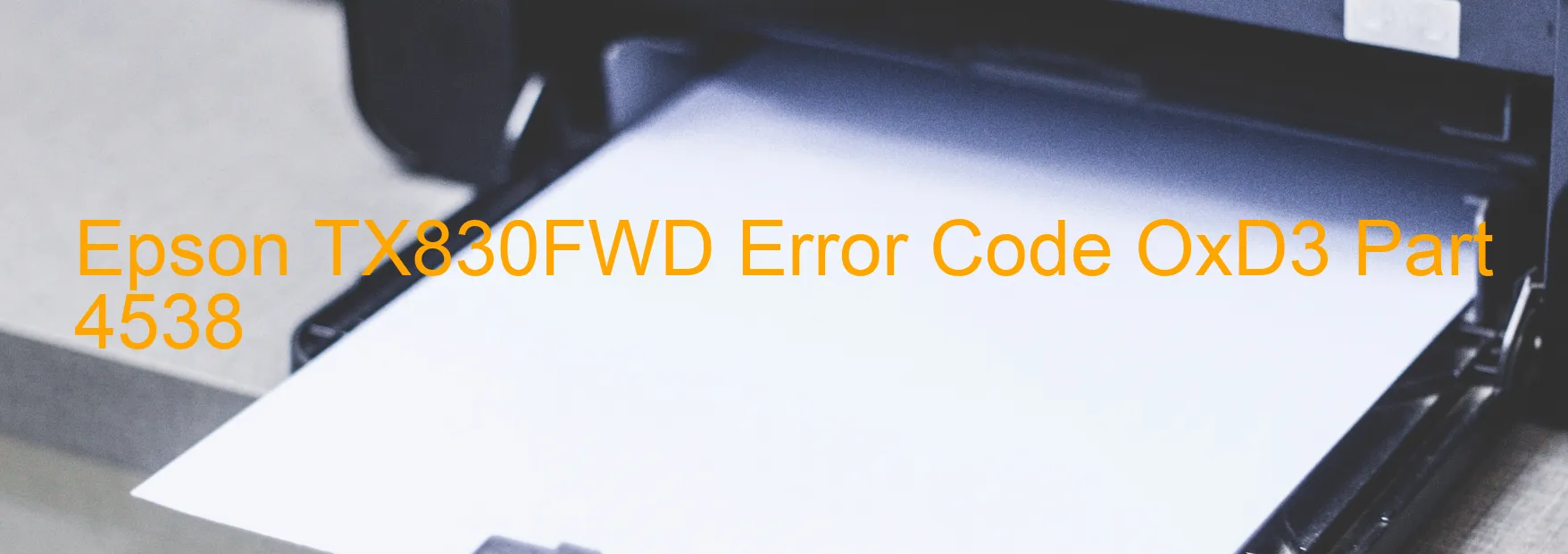
The Epson TX830FWD is a high-quality printer that is widely used for various printing needs. However, like any electronic device, it may encounter errors at times. One such error is the OxD3 error code, which is displayed on the printer’s screen. This error code indicates a PF PID driving time error, pointing towards a main board failure.
When the PF PID (Paper Feed Positional Identification) driving time exceeds the specified limit, it can result in this error. A main board failure means that there is an issue with the printer’s main circuit board, which is responsible for the overall functioning of the device. This failure can prevent the printer from properly feeding paper, resulting in printing problems.
To troubleshoot this error, it is recommended to perform a power cycle by turning off the printer and unplugging it for a few minutes. This can help reset the device and fix any temporary glitches. If the error persists, contacting Epson customer support or a qualified technician is advisable.
Additionally, it is important to ensure that the printer is kept in a well-maintained environment with proper ventilation. Dust or debris accumulation can affect the printer’s performance and potentially cause main board failures. Regular cleaning and maintenance can help prevent such issues.
In conclusion, the OxD3 error code on the Epson TX830FWD indicates a PF PID driving time error, which is associated with a main board failure. Troubleshooting steps include power cycling and contacting customer support or a technician if necessary. Proper maintenance and care of the printer are essential for preventing such errors in the future.
| Printer Model | Epson TX830FWD |
| Error Code | OxD3 |
| Display on | PRINTER |
| Description and troubleshooting | PF PID driving time error. Main board failure. |









