Epson WF-100 Error OxFF
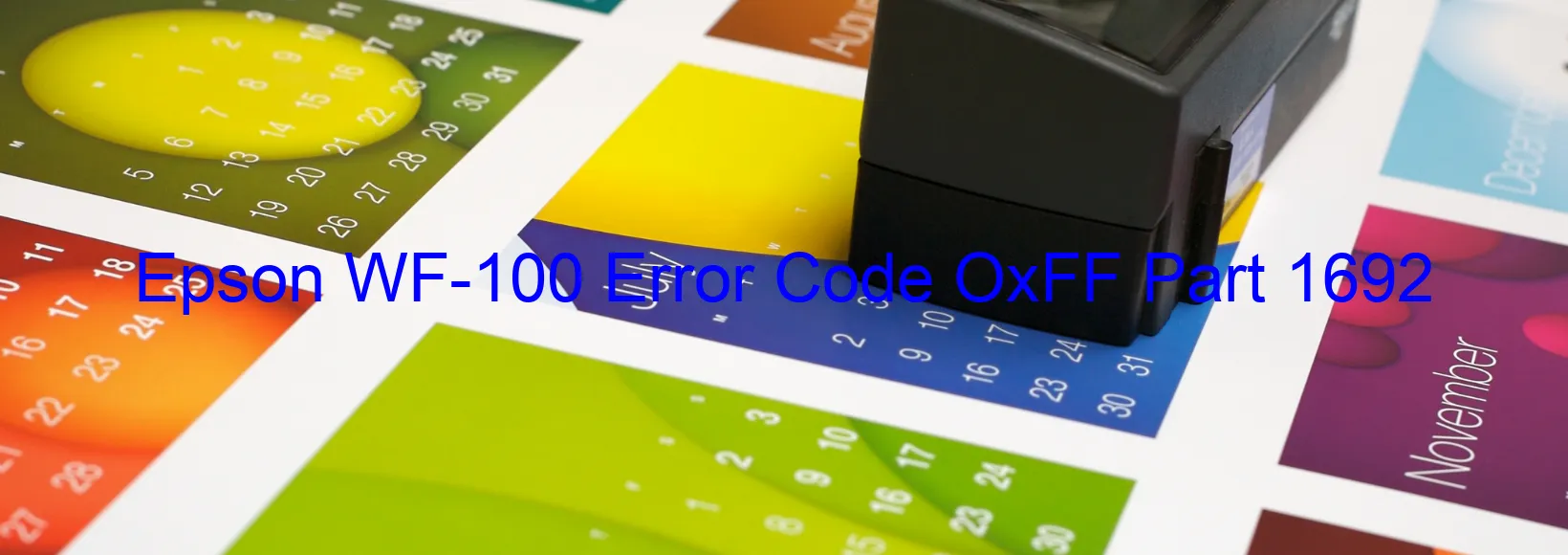
The Epson WF-100 is a highly efficient portable printer that provides excellent print quality. However, like any other electronic device, it may encounter error codes that could potentially disrupt its normal functioning. One such error code is OxFF, which is accompanied by the message “PF LOAD POSITION driving time error” on the printer’s display.
This error typically occurs when there is a main board failure within the printer. The main board is an integral component responsible for controlling various functions of the printer. When it fails, it can disrupt the communication between different parts of the printer, resulting in the OxFF error.
To troubleshoot this error, there are a few steps you can take. Firstly, try turning off the printer and unplugging it from the power source for a few minutes. This simple action can often reset the printer and resolve any temporary issues that may be causing the error. If the error persists, it is recommended to contact Epson customer support or a qualified technician to diagnose and repair the main board failure.
In conclusion, the Epson WF-100 error code OxFF displaying the message “PF LOAD POSITION driving time error” indicates a main board failure within the printer. While troubleshooting by temporarily disconnecting the printer from power may solve the issue, it is advisable to seek professional assistance for a more permanent resolution. Epson customer support or a skilled technician will be able to diagnose the problem accurately and provide the necessary repair to ensure smooth printing operations.
| Printer Model | Epson WF-100 |
| Error Code | OxFF |
| Display on | PRINTER |
| Description and troubleshooting | PF LOAD POSITION driving time error. Main board failure. |









