Epson WF-110 Error 0x0008
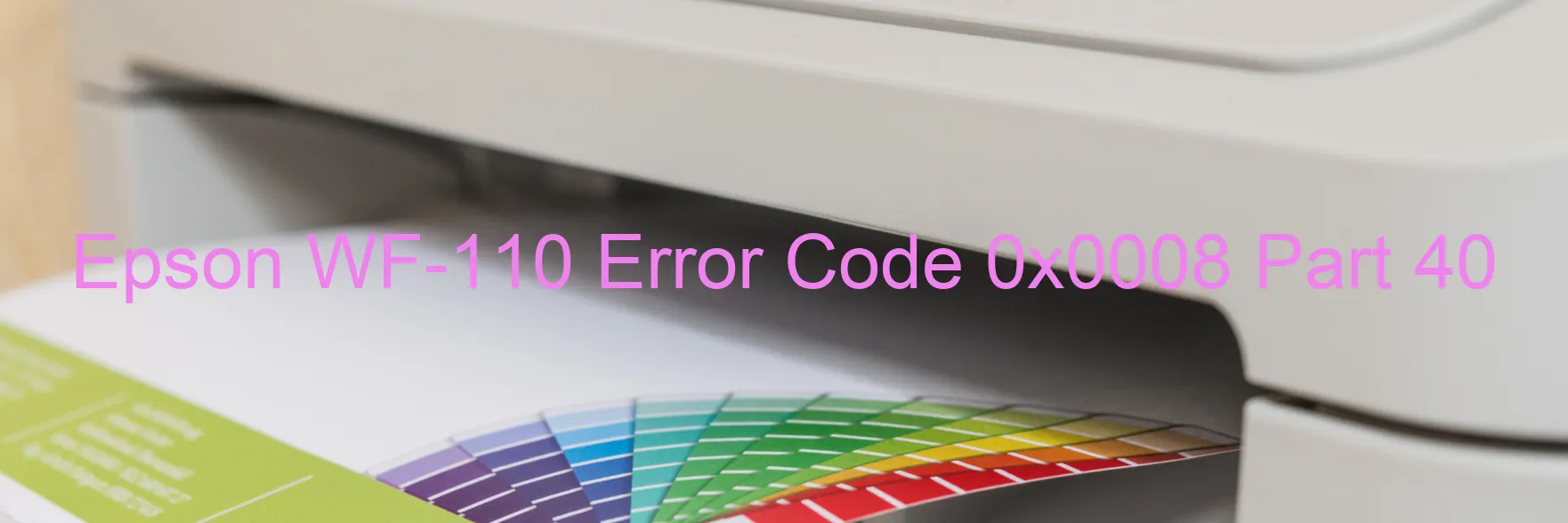
The Epson WF-110 printer is an efficient device that ensures high-quality printouts on the go. However, you may encounter an error code 0x0008, with the word “BATTERY” displayed on the screen. This error indicates charge suppression caused by excessive heat. To resolve this issue, follow the troubleshooting steps below:
1. Cool down the printer: Turn off the printer and allow it to cool down for a few minutes. Ensure that it is placed in a well-ventilated area away from direct sunlight or any sources of heat.
2. Check the battery: If the error persists, remove the battery from the printer carefully. Inspect it for any signs of damage or swelling. If needed, replace the battery with a fully charged one from a trusted source.
3. Clean any obstruction: Dust or foreign objects can cause overheating. Gently clean the printer, removing any debris or obstructions that may be blocking airflow. Ensure there is no accumulation of dust on the vents or near the battery area.
4. Avoid high-temperature environments: Operating the printer in extremely hot conditions can trigger charge suppression. Keep the printer in a moderate temperature environment, preferably between 10°C to 35°C (50°F to 95°F).
5. Check power source: Confirm that the printer is connected to a stable power source. Unstable power supply can sometimes lead to errors and malfunctioning.
If the error code 0x0008 with the “BATTERY” message persists, even after following these troubleshooting steps, it is recommended to contact Epson customer support for further assistance. Their experienced technicians can provide you with accurate guidance and potential solutions to resolve the issue.
| Printer Model | Epson WF-110 |
| Error Code | 0x0008 |
| Display on | BATTERY |
| Description and troubleshooting | Charge suppression due to the high temperature. Cool down the printer. |









