Epson WF-110 Error 0x01F7
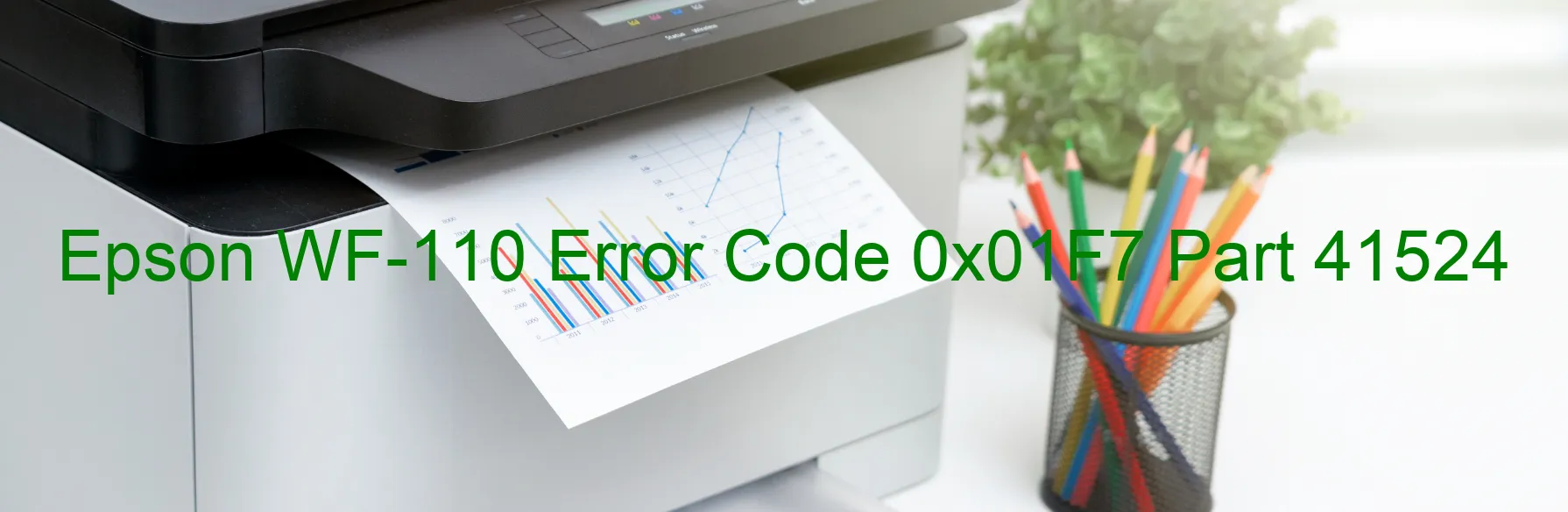
The Epson WF-110 printer is a reliable and efficient device that ensures high-quality printing. However, at times, you may encounter error code 0x01F7 displayed on the printer, indicating a CAP PID reverse error. This error can be frustrating, but understanding its description and troubleshooting steps can help you resolve the issue swiftly.
The CAP PID reverse error message suggests that there is an issue with the printer’s CAP (Capping) unit, which is responsible for cleaning and maintaining the printhead. When this error occurs, it signifies that the CAP unit is not functioning properly, potentially resulting in print quality issues or even failure to print altogether.
To troubleshoot this error, you can follow these steps:
1. Power off the printer and unplug it from the power source.
2. Open the printer cover and check for any foreign objects or debris that may be obstructing the movement of the CAP unit. Remove them carefully if found.
3. Close the printer cover and switch the printer back on.
4. If the error persists, you can try resetting the printer. To do this, power off the printer, press and hold the power button for 10 seconds, and then release it. Power on the printer again after a few moments.
5. If none of the above steps work, it is recommended to contact Epson customer support for further assistance or consider seeking professional help to resolve the issue accurately.
By following these troubleshooting steps, you can overcome the CAP PID reverse error on your Epson WF-110 printer efficiently and resume your printing tasks without any hindrance.
| Printer Model | Epson WF-110 |
| Error Code | 0x01F7 |
| Display on | PRINTER |
| Description and troubleshooting | CAP PID reverse error. |









