Epson WF-2510-2511-2518 Error 0x22
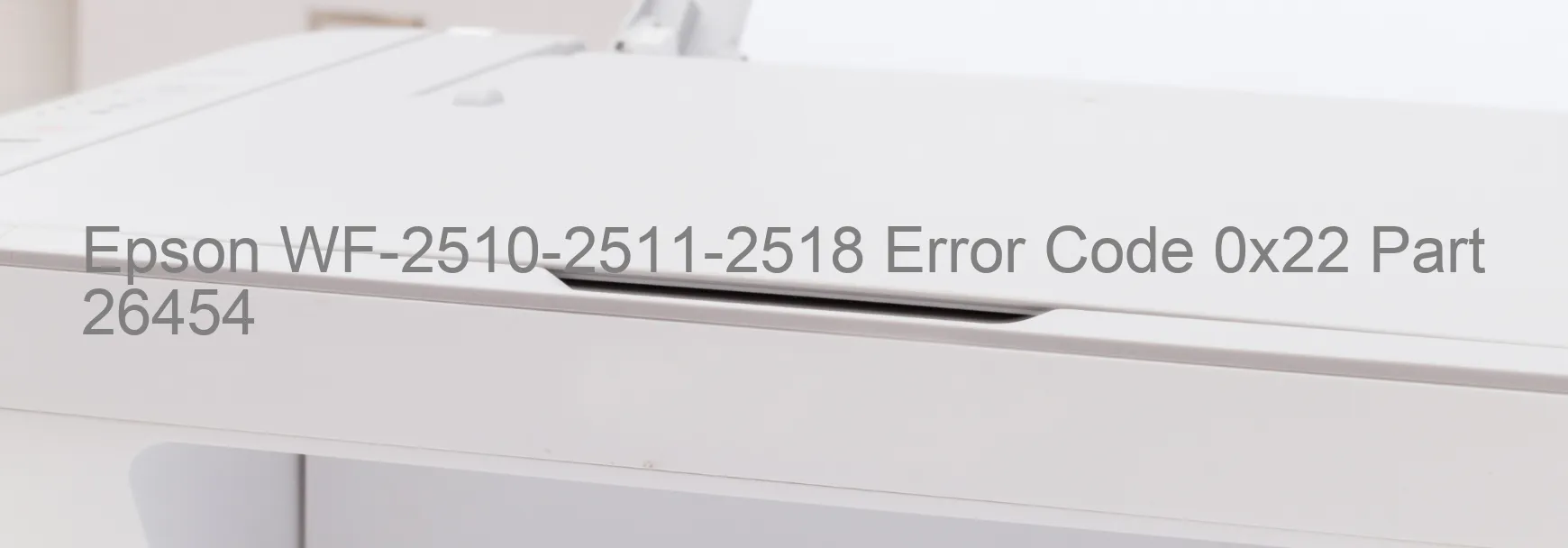
sensor (RP sensor) error. Motor driver error.
The Epson WF-2510-2511-2518 Error code 0x22 is a common issue faced by users of Epson printers. When this error occurs, it is displayed on the printer’s screen, indicating a home position seeking error. In simple terms, the printer is unable to reach its target position flag during the home seeking process.
There can be a few causes for this error. Firstly, it may be due to a paper jam. Paper jams can disrupt the printer’s movements and prevent it from reaching the correct position. Secondly, a paper feed error can also cause this issue. Improper paper feeding can lead to the printer being unable to locate its target position.
Furthermore, residual paper left inside the printer can interfere with its movements, causing the 0x22 error. It is crucial to remove any remaining pieces of paper to avoid recurrence of this issue. Additionally, cable or FFC (Flexible Flat Cable) disconnection can trigger this error. Ensuring that all cables and FFCs are securely connected is essential for smooth printer operation.
Moreover, errors with the front ASF home sensor (FP sensor) or rear ASF phase sensor (RP sensor) can also contribute to the 0x22 error. These sensors assist the printer in determining its position, and any malfunction can result in seeking errors.
Lastly, a motor driver error can be a possible cause for the error code 0x22. A faulty motor driver can inhibit the printer from moving correctly, leading to seeking errors.
To troubleshoot and resolve this error, users are advised to check for paper jams, remove any residual paper, ensure proper cable and FFC connections, and inspect the front ASF and rear ASF phase sensors. In case of a motor driver error, professional assistance may be required to fix the issue.
Overall, the Epson WF-2510-2511-2518 Error code 0x22 is a home position seeking error that can arise due to various factors such as paper jams, paper feed errors, residual paper, cable or FFC disconnection, front ASF home sensor errors, rear ASF phase sensor errors, or motor driver errors. By following the troubleshooting steps mentioned above, users can effectively tackle this issue and resume their printing tasks.
| Printer Model | Epson WF-2510-2511-2518 |
| Error Code | 0x22 |
| Display on | PRINTER |
| Description and troubleshooting | Home position seeking error. Cannot reach to a target position flag during home seeking. Paper jam. Paper feed error. Residual paper. Cable or FFC disconnection. Front ASF home sensor (FP sensor) error. Rear ASF phase |









