Epson WF-2520-2521-2528 Error OxD1
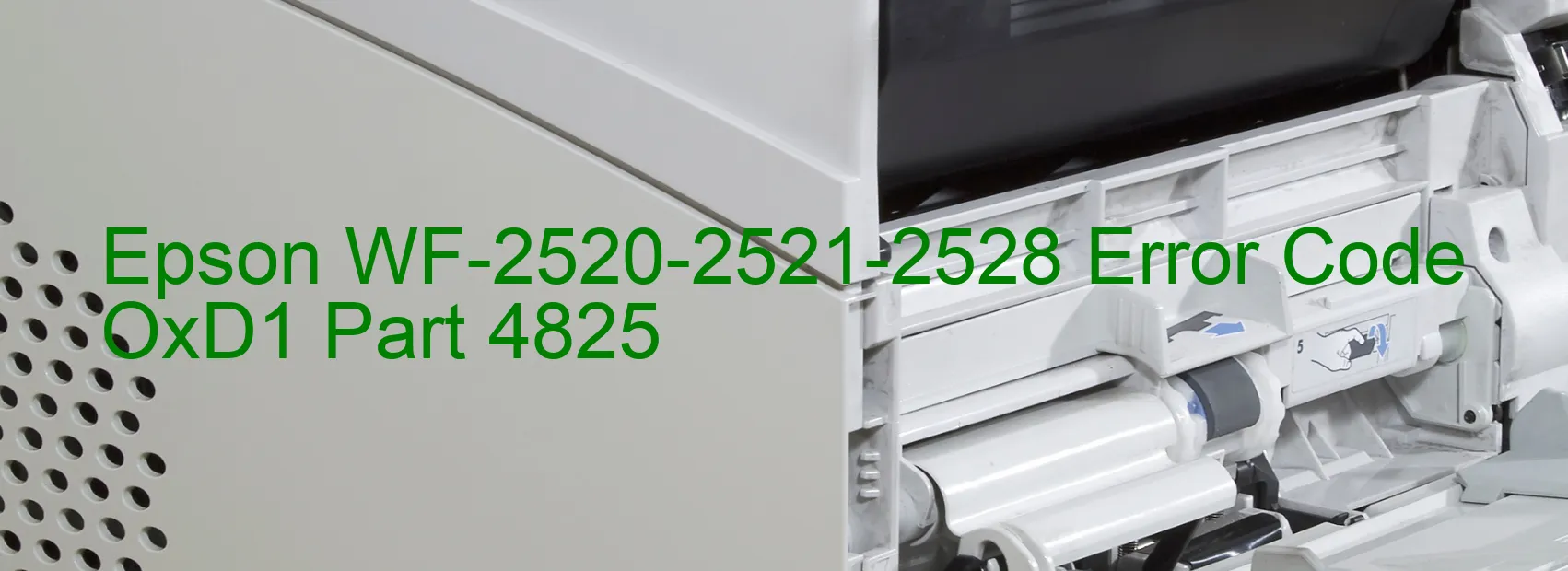
The Epson WF-2520-2521-2528 Error code OxD1 is a common issue encountered by printer users. When this error occurs, it is usually accompanied by an error message displayed on the printer. The error message indicates that there is a problem with the CR PID driving time, which is related to the printer’s main board.
This error can occur due to various reasons, but one common cause is a main board failure. The main board is an essential component of the printer that controls its overall functionality. When it fails, it can lead to errors like OxD1. Other potential causes could be a software glitch or a faulty connection between the main board and other printer components.
To troubleshoot this error, there are a few steps you can take. Firstly, try turning off the printer and unplugging it from the power source. Wait for a few minutes before plugging it back in and turning it on. Sometimes, a simple reboot can resolve the error.
If the error persists, you can try updating the printer’s firmware. Epson regularly releases firmware updates to fix bugs and improve performance. Visit the official Epson website, search for your printer model, and download the latest firmware update. Follow the instructions provided to install it on your printer.
If neither of these solutions works, it is advisable to contact Epson customer support for further assistance. They have trained technicians who can provide more specific troubleshooting steps or arrange for professional repair services if needed.
In conclusion, the Epson WF-2520-2521-2528 Error code OxD1 is an indication of a CR PID driving time error or main board failure. Through some basic troubleshooting steps or by seeking assistance from Epson customer support, you can efficiently resolve this error and get your printer back in working condition.
| Printer Model | Epson WF-2520-2521-2528 |
| Error Code | OxD1 |
| Display on | PRINTER |
| Description and troubleshooting | CR PID driving time error. Main board failure. |









