Epson WF-2650-2651-2655 Error 0x30
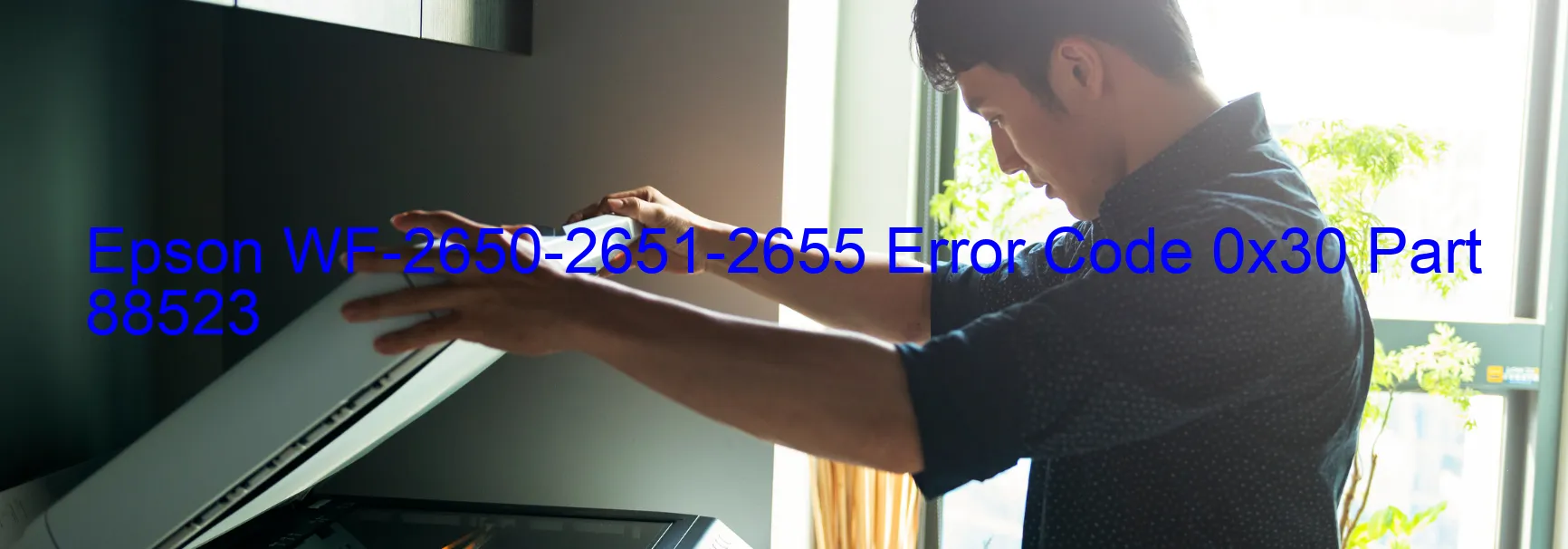
The Epson WF-2650, WF-2651, and WF-2655 are high-performance printers known for their exceptional scanning capabilities. However, occasionally users may encounter the error code 0x30, which is displayed on the scanner. This error typically indicates a problem with the scanner/ADF option. There are a few potential causes for this error, including cable or FFC disconnection and main board failure.
One possible reason for the error code 0x30 is a cable or FFC (Flat Flexible Cable) disconnection. This could occur if the cables connecting the scanner to the main board are loose or not properly attached. In such cases, it is recommended to carefully check and reconnect the cables to ensure a secure connection. This troubleshooting step may resolve the issue and eliminate the error message.
Alternatively, the error code 0x30 may be triggered by a failure in the main board. If this is the case, it may require professional assistance to repair or replace the main board. It is recommended to contact Epson customer support or an authorized service center to diagnose and resolve the main board issue.
In summary, the error code 0x30 on the Epson WF-2650, WF-2651, and WF-2655 scanners indicates a scanner/ADF option error. This can be caused by cable or FFC disconnection or main board failure. Troubleshooting steps include checking and reconnecting cables, while main board issues may require professional assistance. By addressing these potential causes, users can effectively resolve the error and continue to enjoy the exceptional scanning capabilities offered by these Epson printers.
| Printer Model | Epson WF-2650-2651-2655 |
| Error Code | 0x30 |
| Display on | SCANNER |
| Description and troubleshooting | Scanner/ADF option error. Cable or FFC disconnection. Main board failure. |









