Epson WF-2650-2651-2655 Error 0x66
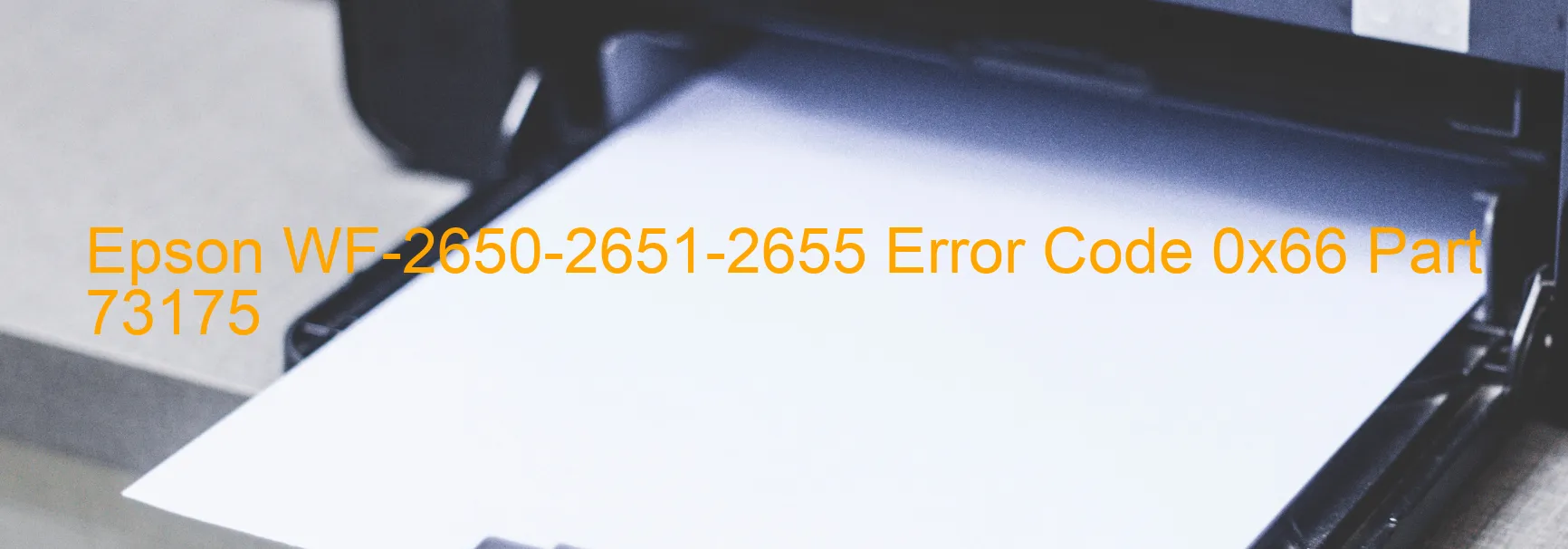
Epson WF-2650-2651-2655 Error code 0x66 is a common display error that indicates a second tray switching error and potential main board failure on your printer. When encountered, it can disrupt your printing tasks and hinder your productivity. However, do not panic, as there are troubleshooting steps you can take to resolve the issue.
Firstly, try restarting your printer by turning it off and unplugging it from the power source. Wait for a couple of minutes before plugging it back in and turning it on again. This simple step might reset the printer and clear any temporary glitches causing the error.
If the error persists, ensure that the second tray or input tray is properly installed and aligned. Double-check if there are any paper jams or obstructions that could be hindering the tray from switching seamlessly. Remove any jammed papers carefully to avoid causing further damage.
If the previous steps do not resolve the error, it is advised to contact Epson customer support or a professional technician. The error code is often associated with main board failure, indicating a hardware issue. Trained technicians possess the expertise to accurately diagnose the problem and recommend appropriate solutions or repairs.
In conclusion, encountering Epson WF-2650-2651-2655 Error code 0x66 on your printer indicates a second tray switching error that may be linked to a main board failure. Restarting the printer and ensuring the proper installation of the second tray can sometimes resolve the issue. However, if the error persists, seeking assistance from Epson customer support or a professional technician is recommended for a thorough diagnosis and resolution.
| Printer Model | Epson WF-2650-2651-2655 |
| Error Code | 0x66 |
| Display on | PRINTER |
| Description and troubleshooting | Second tray switching error. Main board failure. |









