Epson WF-2760-2761-2765 Error 0x81
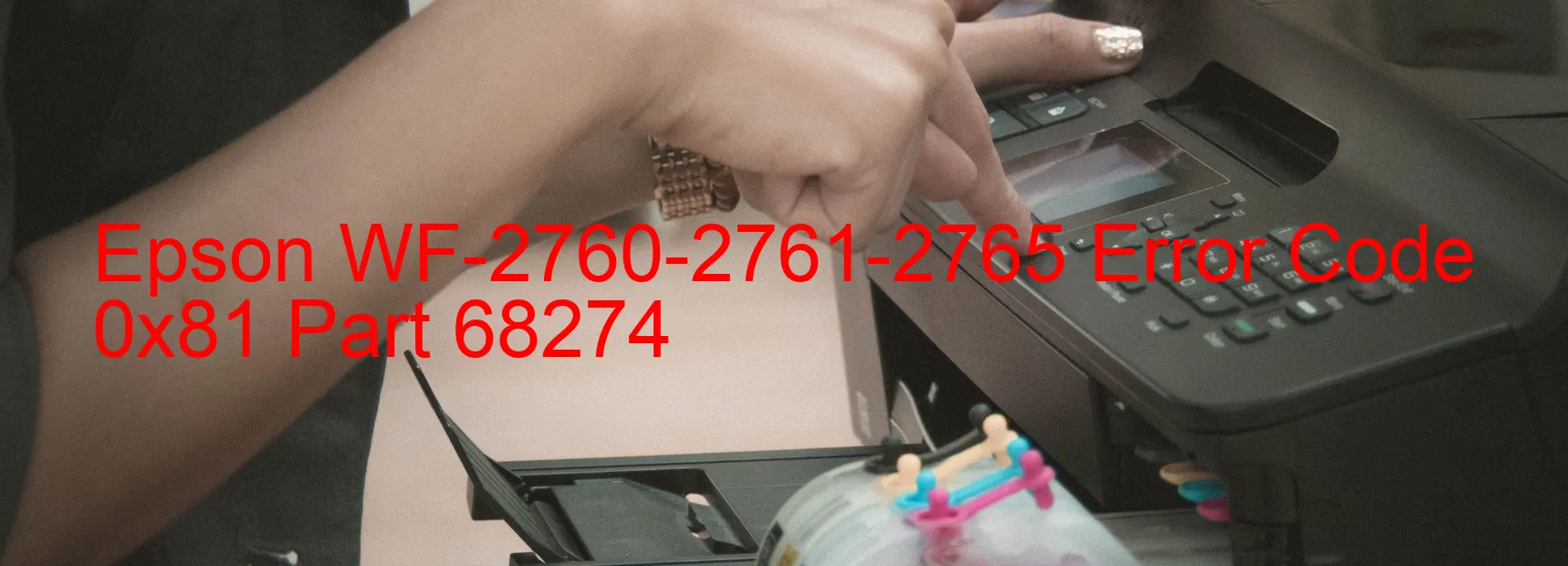
The Epson WF-2760-2761-2765 printers are efficient and reliable, but occasionally users may encounter an error code 0x81 on the printer display. This error is accompanied by the message “PIS environmental light error. Diffused light. Main board failure.” This error suggests that there is an issue related to the environmental light in the printer’s print image stabilization (PIS) system, specifically the diffused light. It further indicates the possibility of a failure in the printer’s main board.
When this error occurs, it means that the printer is unable to stabilize the image due to poor lighting conditions. This could be caused by either excessive or insufficient light in the surroundings. It is important to place the printer in an environment with adequate lighting to ensure optimal print quality.
To troubleshoot this error, start by checking the lighting conditions in the printer’s location. Adjust the light source accordingly, ensuring it is not too bright or too dim. Modifying the environmental conditions will often resolve the issue.
If the error persists even after adjusting the lighting, it might indicate a main board failure. In such cases, it is recommended to contact Epson’s customer support or a printer technician for assistance. They will be able to assess the situation and provide appropriate solutions or guide you through further troubleshooting steps.
In conclusion, the Epson WF-2760-2761-2765 error code 0x81 relating to PIS environmental light error and diffused light suggests that the printer is facing difficulties in stabilizing the image due to lighting issues. By ensuring appropriate lighting conditions and seeking professional help, users can overcome this error and continue to enjoy efficient printing functionality.
| Printer Model | Epson WF-2760-2761-2765 |
| Error Code | 0x81 |
| Display on | PRINTER |
| Description and troubleshooting | PIS environmental light error. Diffused light. Main board failure. |









