Epson WF-2810-2811-2815 Error 0x7D9E
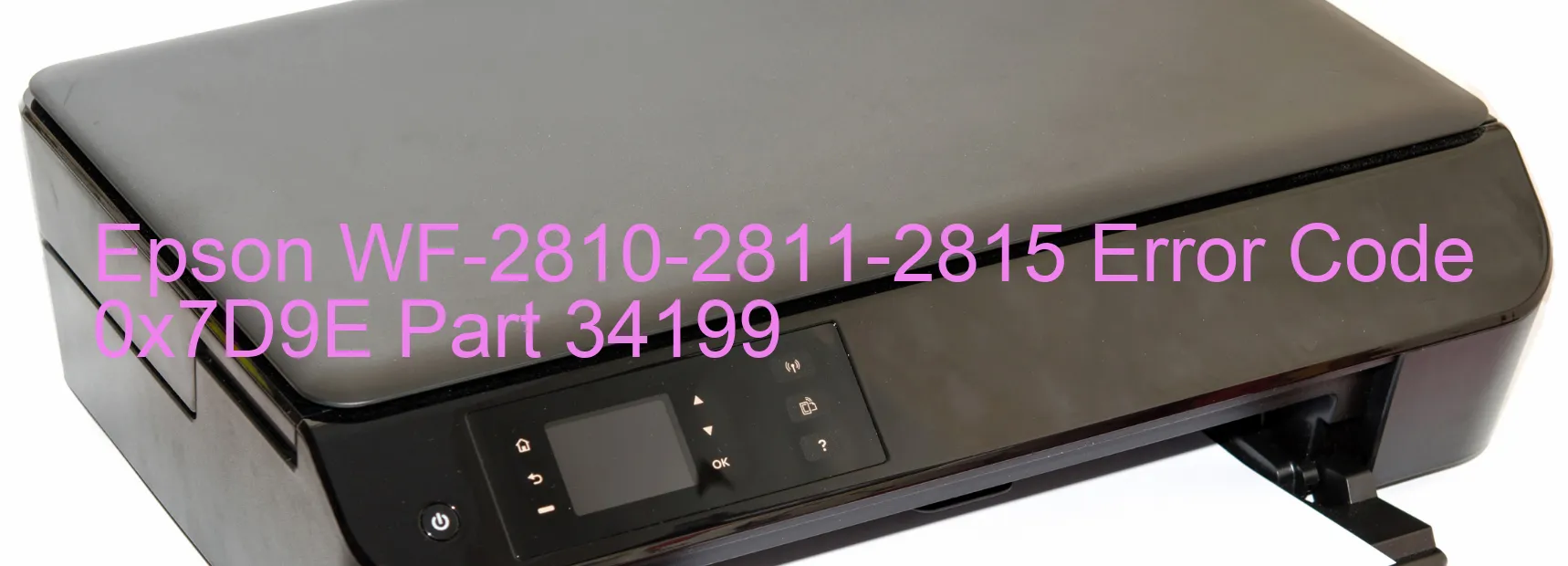
The Epson WF-2810-2811-2815 is a reliable printer that offers exceptional performance. However, there are instances when it may display an error code 0x7D9E, indicating an additional cassette error. This error occurs due to various reasons, including a failure of the connector part or main board of the option cassette.
When encountering this error, troubleshooting can be done to resolve the issue. First, ensure that the additional cassette is properly connected and securely attached to the printer. Detach and reattach the cassette to ensure a secure connection. If the error persists, inspect the connector part of the option cassette for any signs of damage or looseness. If any faults are found, it may be necessary to replace the option cassette.
If the error persists even after replacing the option cassette, it may indicate a failure in the main board of the option cassette. In such cases, contacting Epson customer support or a certified technician is recommended. They will perform a thorough diagnosis to determine the precise cause of the error and take appropriate measures to resolve it.
In some rare instances, the error code may also indicate a failure of the main board itself. If this is the case, it is essential to consult an expert for assistance, as replacing or repairing the main board requires technical expertise.
The Epson WF-2810-2811-2815 is a high-quality printer designed to enhance productivity, and most error codes can be resolved with proper troubleshooting methods. By following the aforementioned steps and seeking professional guidance if necessary, users can quickly overcome the additional cassette error and resume their printing tasks efficiently.
| Printer Model | Epson WF-2810-2811-2815 |
| Error Code | 0x7D9E |
| Display on | PRINTER |
| Description and troubleshooting | Additional cassette error. Failure of the connector part of option cassette. Failure of the main baord of the option cassette. Failure of the main board. |









