Epson WF-2830-2831-2835 Error 0x0042
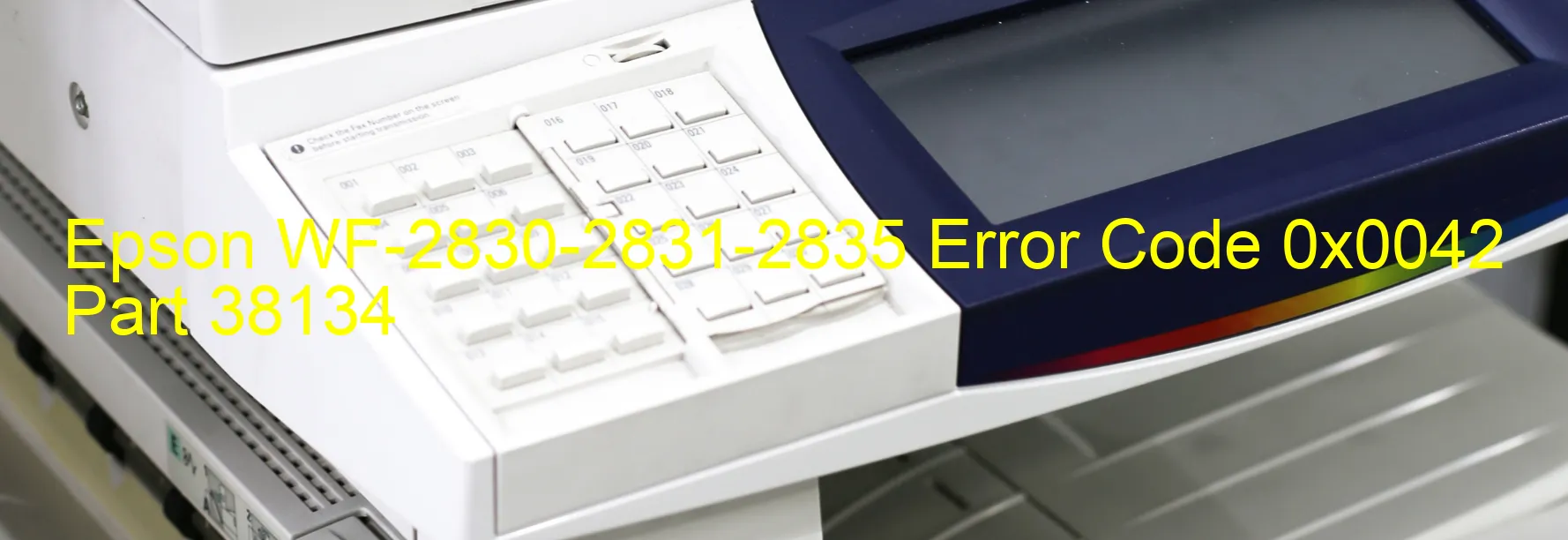
Epson WF-2830-2831-2835 Error code 0x0042 is a common issue that can appear on the printer’s display. This error message indicates a problem with the printer’s Automatic Sheet Feeder (ASF) motor. It could be due to a broken or obstructed motor or an overload in the pickup roller drive mechanism.
When encountering this error, it is essential to troubleshoot the issue promptly to resume the printer’s functionality. Here are a few troubleshooting steps to resolve the problem:
1. Check for any obstructions: Carefully inspect the printer’s ASF motor for any paper jams, foreign objects, or debris that might be obstructing its movement. Gently remove any obstacles found.
2. Reset the printer: Power off the printer and unplug it from the power source. Wait for a few minutes, then plug it back in and power it on. Sometimes a simple reset can clear temporary glitches causing the error.
3. Verify the roller drive mechanism: Examine the pickup roller drive mechanism to ensure it is functioning correctly. Look for any signs of wear and tear or misalignment. If necessary, clean or replace the pickup roller drive mechanism.
4. Contact Epson support: If the error persists after performing the above troubleshooting steps, it’s advisable to get in touch with Epson customer support for further assistance. They can provide specific guidance tailored to your printer model and help resolve the issue efficiently.
Remember to provide the error code (0x0042) and a detailed description of the problem when seeking assistance to expedite the troubleshooting process.
By following these troubleshooting steps, you can address the Epson WF-2830-2831-2835 Error code 0x0042 and resume using the printer without any hindrance.
| Printer Model | Epson WF-2830-2831-2835 |
| Error Code | 0x0042 |
| Display on | PRINTER |
| Description and troubleshooting | ASF (1st) PID torsion limit error. The ASF motor did broken or obstructed. Pickup roller drive mechanism overload. |









