Epson WF-2850-2851-2855 Error 0x7919
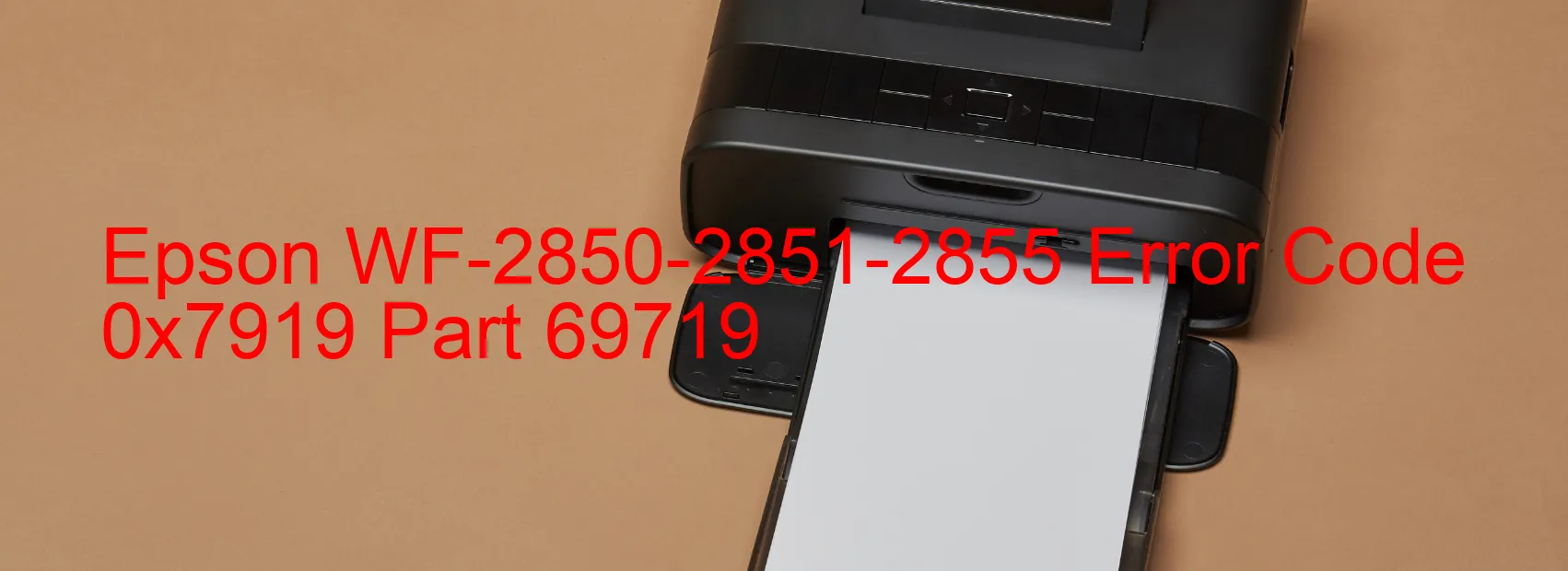
Epson WF-2850-2851-2855 Error Code 0x7919: Printer Head Failure and Troubleshooting
If you own an Epson WF-2850, WF-2851, or WF-2855 printer and have encountered the error code 0x7919 displayed on your printer, it indicates a printer head failure. This error can be attributed to the X-Hot detection error that occurs before the printing process begins. In addition, it is possible that the head thermistor is detecting an abnormal temperature, which further contributes to this error. Another potential cause for this error could be a failure in the printer’s main board.
When faced with the error code 0x7919, it is crucial to take appropriate action for troubleshooting. Here are some steps you can take to resolve this issue:
1. Restart your printer: Turn off your printer, unplug it from the power source, wait for a few minutes, and then plug it back in. Power it on again to see if the error persists.
2. Clean the printer head: Open your printer’s cover and carefully remove the printer head. Gently clean it using a lint-free cloth and a recommended printer head cleaning solution. Once cleaned, reinstall the printer head securely and try printing again.
3. Check the ink cartridges: Make sure the ink cartridges are correctly installed and have the necessary ink levels. Replace any empty or faulty cartridges to eliminate the possibility of this error.
4. Contact Epson support: If the error code 0x7919 continues to persist after trying the above steps, it is advisable to contact Epson customer support for further assistance. They can guide you on additional troubleshooting steps or arrange for a repair if necessary.
It’s essential to address the error code 0x7919 promptly to ensure the smooth functioning of your Epson WF-2850, WF-2851, or WF-2855 printer. By following the troubleshooting steps mentioned above, you can resolve this printer head failure and get back to printing efficiently.
| Printer Model | Epson WF-2850-2851-2855 |
| Error Code | 0x7919 |
| Display on | PRINTER |
| Description and troubleshooting | Printer head failure. X-Hot detection error before printing. Head thermistor detects abnormal temperature. Main board failure. |









