Epson WF-2860-2861-2865 Error 0x0016
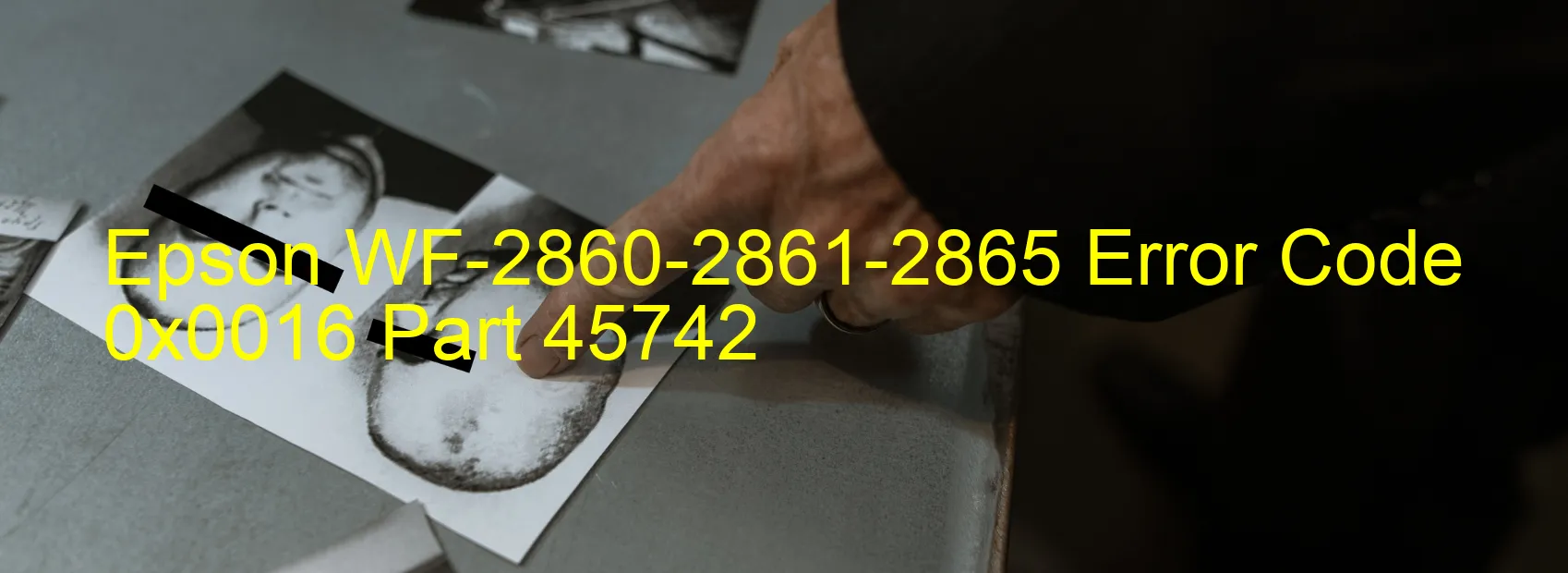
The Epson WF-2860-2861-2865 printers occasionally encounter Error code 0x0016, which is displayed on the printer’s screen. This error typically indicates a problem related to the CR PID excess speed, CR encoder failure, tooth skip or improper tension of the timing belt, cable or FFC disconnection, motor driver failure, or main board failure.
One of the potential causes for this error is the CR PID (Carriage Return Positioning Identification) excess speed issue. This occurs when the carriage returns to its initial position at an abnormally high speed. Similarly, the CR encoder failure refers to a malfunction with the encoder responsible for monitoring the carriage’s movement.
Another possible cause is tooth skip or improper tension of the timing belt, which results in misalignment or slippage of the printer’s gears. This can disrupt the printer’s overall functioning.
Additionally, cable or FFC (Flexible Flat Cable) disconnection can occur, causing the printer’s components to lose communication with one another. Motor driver failure refers to a malfunction in the motor responsible for controlling the printer’s carriage movement. Lastly, a main board failure could lead to the error code 0x0016.
To troubleshoot this error, it is advisable to start by turning off the printer and unplugging it from the power source. Check for any visible signs of loose cables or connections, and ensure that the timing belt is properly tensioned and the gears are aligned correctly. If the issue persists, it may be necessary to contact Epson customer support or a certified technician for further assistance. They can help diagnose the specific problem and provide guidance on how to resolve it effectively.
| Printer Model | Epson WF-2860-2861-2865 |
| Error Code | 0x0016 |
| Display on | PRINTER |
| Description and troubleshooting | CR PID excess speed error. CR encoder failure. Tooth skip or improper tension of the timing belt. Cable or FFC disconnection. Motor driver failure. Main board failure. |









