Epson WF-2860-2861-2865 Error OxOA
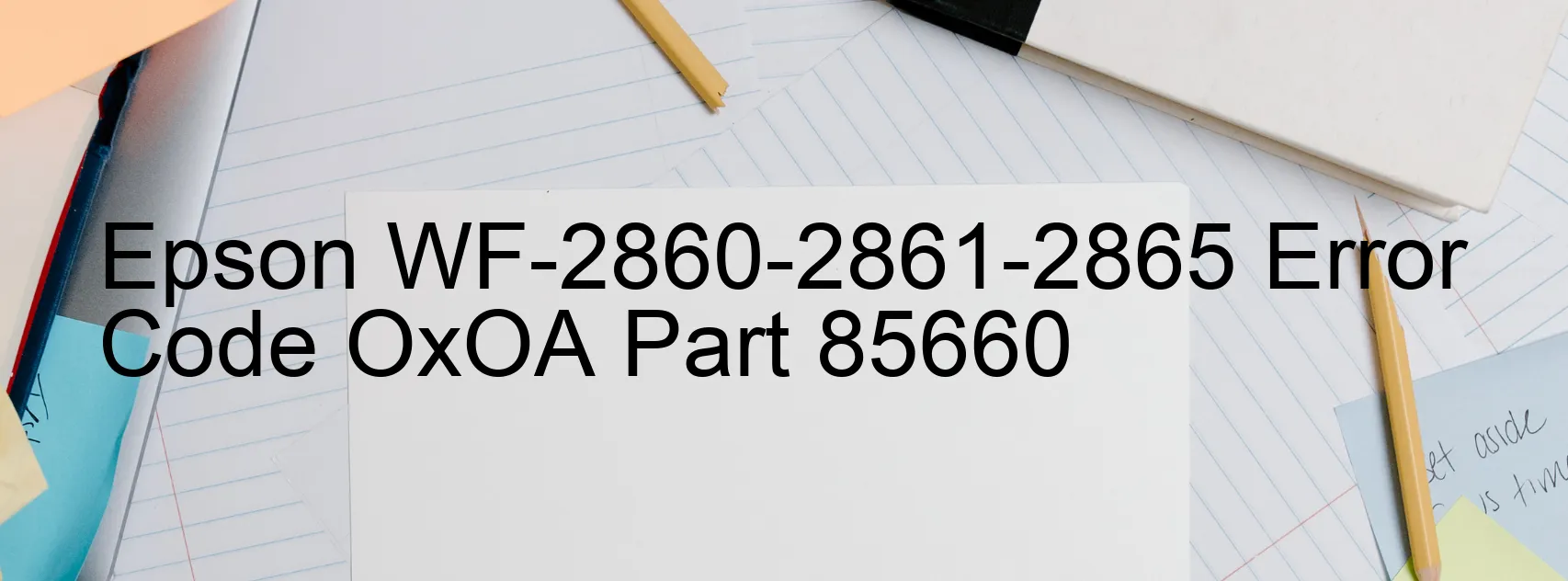
The Epson WF-2860-2861-2865 error code OxOA commonly occurs on the scanner of these printers. It is displayed on the control panel, indicating a problem that needs troubleshooting. This error can be caused by several issues including a scanner/ADF BS+ reverse error, encoder failure, or paper jam.
The scanner/ADF BS+ reverse error happens when there is a problem with the scanner or automatic document feeder (ADF) mechanism. This error suggests that the scanner or ADF is unable to move in the reverse direction, hindering its proper functioning. To troubleshoot this issue, it is recommended to check for any obstructions or paper jams within the scanner or ADF. Clearing any blockage should help resolve the error.
Encoder failure is another potential cause for the OxOA error code. The encoder is a component responsible for providing feedback on the position of the scanner or ADF. When it fails, it can prevent the scanner from functioning correctly. In this case, contacting Epson customer support or a certified technician for assistance is advised, as the encoder may need to be replaced.
Additionally, a paper jam can trigger the OxOA error code. This occurs if paper becomes stuck within the printer, obstructing the movement of the scanner or ADF. To resolve this issue, it is important to follow the printer’s instructions for removing paper jams. Clearing all jammed paper carefully should eliminate the error and restore normal printer functionality.
In conclusion, the Epson WF-2860-2861-2865 error code OxOA indicates a scanner-related problem. It can be caused by a scanner/ADF BS+ reverse error, encoder failure, or paper jam. By following the troubleshooting guidelines provided, users can attempt to fix these issues and resume their printing and scanning tasks efficiently.
| Printer Model | Epson WF-2860-2861-2865 |
| Error Code | OxOA |
| Display on | SCANNER |
| Description and troubleshooting | Scanner/ADF BS+ reverse error. Encoder failure. Paper jam. |









