Epson WF-3530-3531-3532 Error 0x11
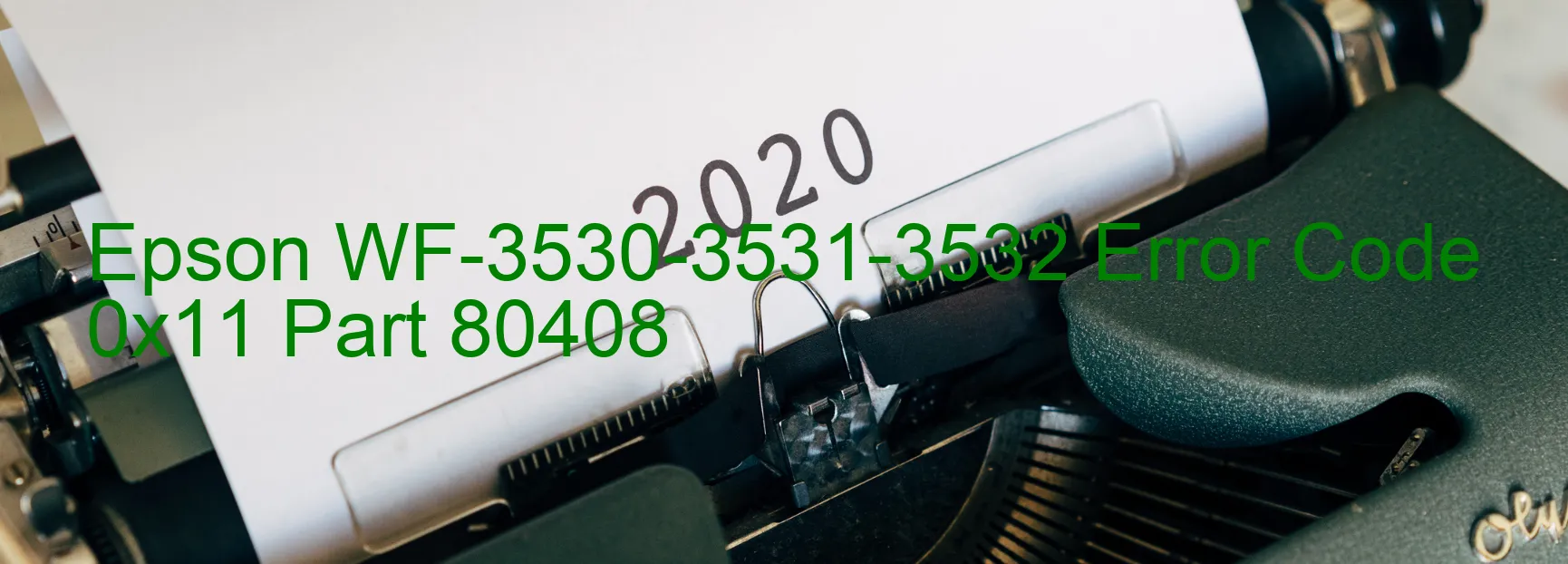
The Epson WF-3530-3531-3532 printer is a reliable and efficient device that offers exceptional performance. However, there may be instances when error code 0x11 is displayed on the scanner, indicating a problem with the device. This error is related to the scanner/ADF contact detection distance exceeding the specified limit.
There can be various causes behind this error, including CIS (Contact Image Sensor) module failure, scanner housing failure, cable or FFC (Flat Flexible Cable) disconnection, motor failure, or main board failure. Identifying the exact cause is essential for effective troubleshooting.
Firstly, check for any physical damage to the scanner housing or its components. If any damage is detected, it is likely the cause of the error and should be repaired or replaced accordingly. Next, ensure that all cables and FFCs are securely connected. A loose or disconnected cable can cause communication issues between the scanner and other components.
If the above steps do not resolve the issue, it is advisable to contact Epson customer support or consult a professional technician. They will have the necessary expertise and tools to diagnose and repair the problem accurately.
Regular maintenance and cleaning of the scanner are also crucial to prevent such errors. Dust or debris accumulation can hinder the proper functioning of the scanner, leading to error codes. Additionally, make sure to keep the scanner firmware and drivers up to date to avoid compatibility issues.
In conclusion, the 0x11 error code displayed on the Epson WF-3530-3531-3532 scanner indicates a problem with the contact detection distance, CIS module, scanner housing, cables, motor, or main board. Through careful troubleshooting and maintenance, these issues can be resolved effectively, ensuring smooth and uninterrupted scanning operations.
| Printer Model | Epson WF-3530-3531-3532 |
| Error Code | 0x11 |
| Display on | SCANNER |
| Description and troubleshooting | Scanner/ADF contact detection distance exceeded error. CIS Module failure. Scanner Housing failure. Cable or FFC disconnection. Motor failure. Main board failure. |









