Epson WF-3530-3531-3532 Error 0x99
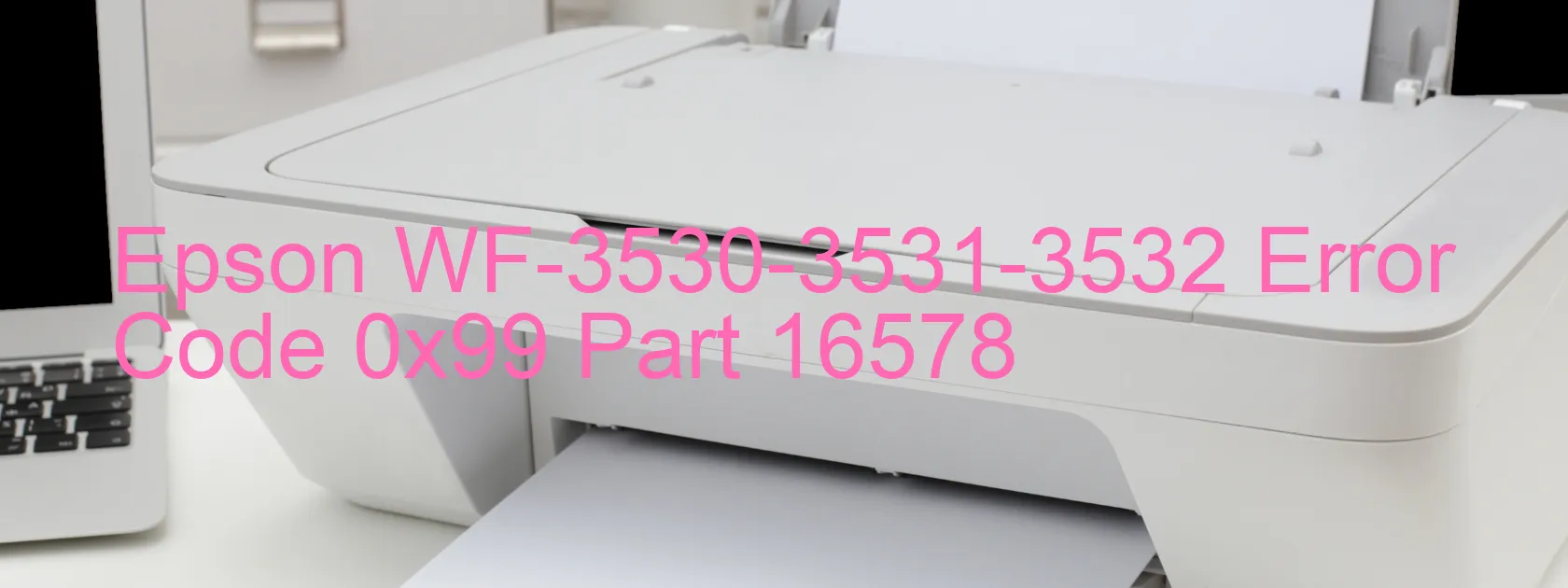
The Epson WF-3530/3531/3532 printer model occasionally displays the error code 0x99, specifically the “IES process inspection error.” It is noteworthy that this error predominantly occurs during the printer’s manufacturing process and is relatively uncommon in typical usage scenarios.
In order to understand the error code 0x99, it is essential to delve into the intricacies of the IES (Image Enhancement System) process. The IES plays a pivotal role in enhancing the printed output quality, ensuring that the final image is vibrant and precise. However, during the manufacturing process, certain irregularities can occur, leading to the manifestation of the error code 0x99.
Fortunately, if you encounter this error on your Epson WF-3530/3531/3532 printer, there are some troubleshooting steps you can follow to resolve it. Firstly, you should turn off the printer and unplug it from the power source. After waiting for a few minutes, you can reconnect the power cable and switch on the printer. This simple power cycle might rectify the error and restore normal functionality.
If the error persists, it is advisable to contact Epson’s customer support. Their knowledgeable technicians can guide you through more advanced troubleshooting steps or arrange for a repair if necessary. Remember, this error code typically only occurs during the manufacturing process, and it is unusual for it to appear during regular usage. So, rest assured that your printer is most likely unaffected by this error.
In conclusion, the error code 0x99, indicating an “IES process inspection error,” is a rarity in the Epson WF-3530/3531/3532 printer model. This error primarily occurs during the manufacturing process and can be resolved through a simple power cycle or by seeking assistance from Epson’s customer support.
| Printer Model | Epson WF-3530-3531-3532 |
| Error Code | 0x99 |
| Display on | PRINTER |
| Description and troubleshooting | IES process inspection error. Not occurs except in the manufacturing process. |









