Epson WF-3530-3531-3532 Error 0xE2
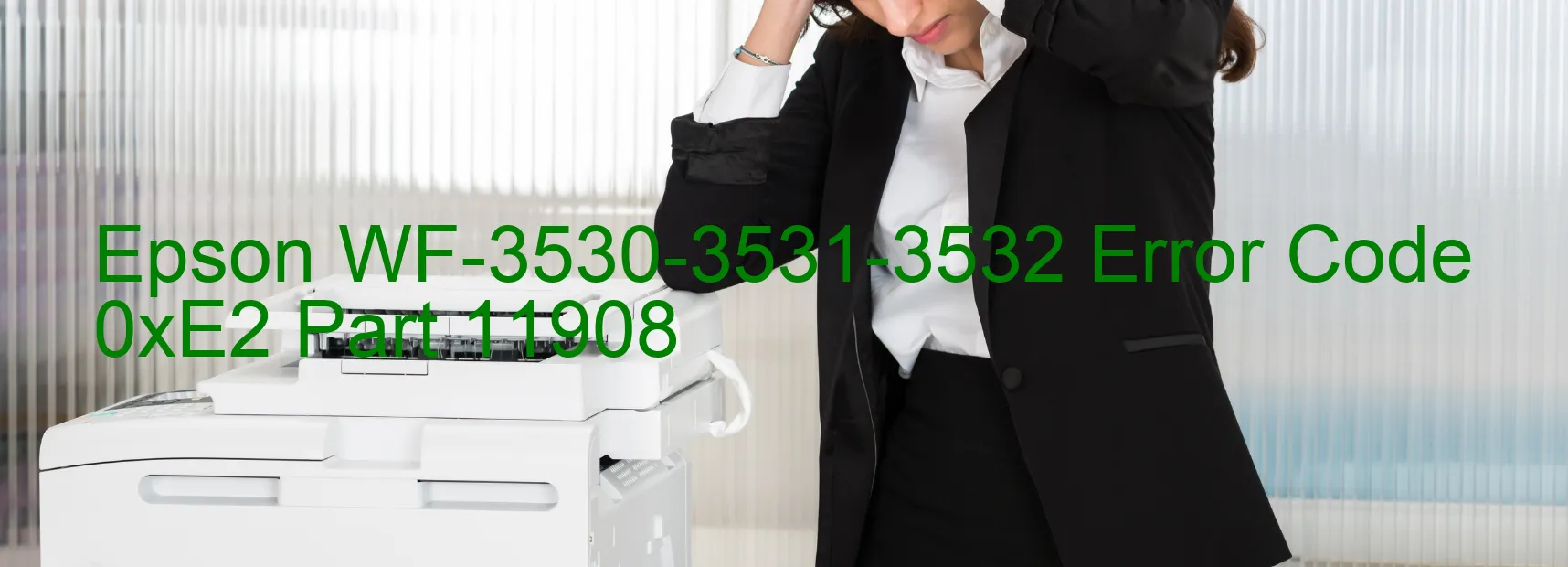
The Epson WF-3530/3531/3532 printers are known for their superior performance and reliability. However, users may encounter an error code 0xE2 displayed on their printer, indicating a CR PID excess speed error. This error can occur due to several reasons, such as CR encoder failure, tooth skip or improper tension of the timing belt, cable or FFC disconnection, motor driver failure, or even main board failure.
When faced with this error, it is important to troubleshoot the issue to ensure smooth functioning of the printer. Firstly, check the CR encoder for any signs of damage or misalignment. If detected, it is recommended to replace the encoder and ensure it is properly aligned.
Next, inspect the timing belt for any signs of wear or tension issues. If the belt appears loose or damaged, replacing it with a new one is advisable. Additionally, ensure that the cable or FFC connecting the encoder and main board is securely connected and not damaged or disconnected.
In case the issue persists, it is necessary to examine the motor driver and main board for any faults. If a failure is suspected, professional assistance or replacement of these components may be required to resolve the error code 0xE2.
By following these troubleshooting steps, users can address the CR PID excess speed error on their Epson WF-3530/3531/3532 printers. Maintaining the printer’s functionality is crucial for uninterrupted work and ensures exceptional print quality.
| Printer Model | Epson WF-3530-3531-3532 |
| Error Code | 0xE2 |
| Display on | PRINTER |
| Description and troubleshooting | CR PID excess speed error. CR encoder failure. Tooth skip or improper tension of the timing belt. Cable or FFC disconnection. Motor driver failure. Main board failure. |









