Epson WF-3530-3531-3532 Error OxBD
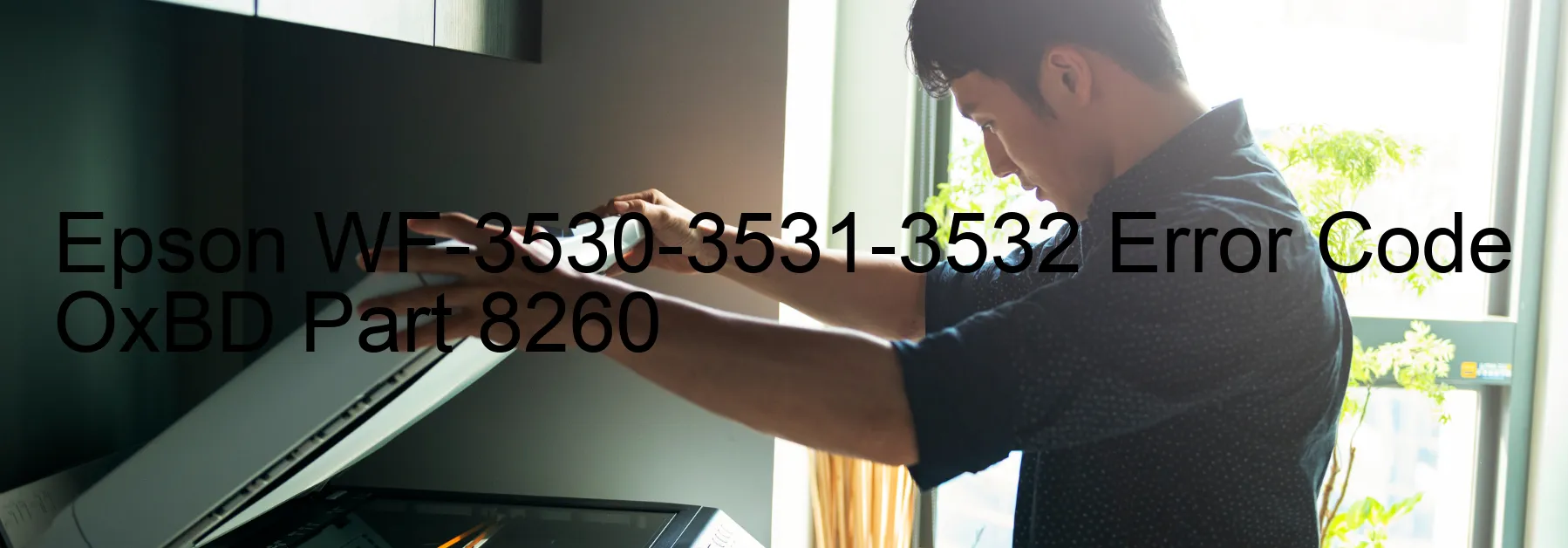
The Epson WF-3530/3531/3532 Error code OxBD is a common issue that many users face when using these printers. This error code is associated with ink device errors, specifically ink cartridge failures, holder board assembly failures, main board failures, and cable or FFC disconnections.
When you encounter this error, it usually means that there is a problem with the ink cartridges or one of the printer’s internal components. The ink cartridge failure could be due to various reasons such as low ink levels, incorrect installation, or incompatible cartridges. In such cases, it is recommended to check the ink levels and ensure that the cartridges are properly installed. If the cartridges are low on ink, replacing them with new ones might resolve the issue.
Additionally, the holder board assembly, which includes components like the CSIC (chip sensing integrated circuit) and contacts, can also fail. This can happen due to wear and tear or physical damage. In such cases, it is advisable to consult a professional technician who can examine and repair the holder board assembly.
Another potential cause of the OxBD error code is a main board failure. The main board is responsible for controlling various functions of the printer, and if it malfunctions, it can lead to error codes like OxBD. Unfortunately, repairing or replacing the main board requires technical expertise and should be done by a qualified professional.
Lastly, this error may also occur if there is a cable or FFC (flat flexible cable) disconnection. This can happen if the cables are loose, damaged, or improperly connected. In such cases, carefully inspecting and reconnecting the cables might resolve the issue.
In conclusion, the Epson WF-3530/3531/3532 Error code OxBD is usually associated with ink device errors and can be caused by ink cartridge failures, holder board assembly failures, main board failures, or cable or FFC disconnections. It is recommended to follow the troubleshooting steps mentioned above or seek professional assistance to resolve these issues effectively.
| Printer Model | Epson WF-3530-3531-3532 |
| Error Code | OxBD |
| Display on | PRINTER |
| Description and troubleshooting | Ink device error. Ink cartridge failure. Holder board assy failure (CSIC or contact failure). Main board failure. Cable or FFC disconnection. |









