Epson WF-3540-3541-3542 Error 0xD9
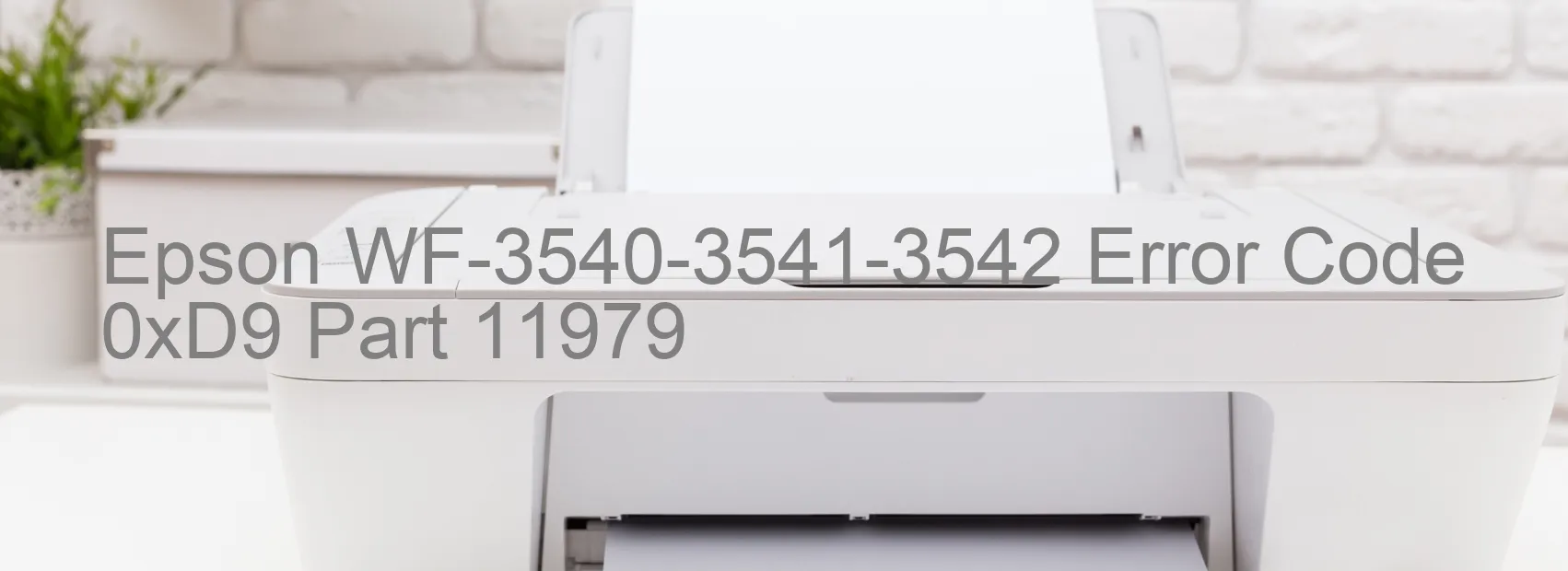
The Epson WF-3540-3541-3542 Error code 0xD9 is a display error that occurs on the printer. It indicates various issues such as ASF LOAD POSITION excess speed error, encoder failure, gear engagement failure, tooth skip of the ASF gears, tooth skip or improper tension of the timing belt, and even main board failure.
When encountering this error, it is crucial to troubleshoot the issue to get your printer back to its operational state. Firstly, check if there is any paper or debris stuck in the printer’s paper feed path. Clearing any obstructions might resolve the excess speed error or gear engagement failure.
If the error persists, inspect the encoder and ensure it is not damaged or dirty. Cleaning or replacing the encoder can resolve encoder failure issues. Similarly, examine the ASF gears for any skipped teeth and ensure they are properly aligned. In some cases, readjusting the timing belt tension or replacing the timing belt might solve the problem.
Moreover, it is recommended to disconnect the printer from the power source for at least 10 minutes to perform a power reset. This reset can sometimes resolve software-related issues that could be causing the error.
If none of the troubleshooting steps work, it is advisable to contact the Epson customer support or a professional technician. They can diagnose the problem accurately, especially if it involves main board failure.
In conclusion, the Epson WF-3540-3541-3542 Error code 0xD9 indicates various mechanical and software-related issues. By following the troubleshooting steps mentioned above, you can potentially resolve the error and get your printer back up and running.
| Printer Model | Epson WF-3540-3541-3542 |
| Error Code | 0xD9 |
| Display on | PRINTER |
| Description and troubleshooting | ASF LOAD POSITION excess speed error. Encoder failure. Gear engagement failure. Tooth skip of the ASF gears. Tooth skip or improper tension of the timing belt. Main board failure. |









