Epson WF-3620-3621-3622 Error 0x6F
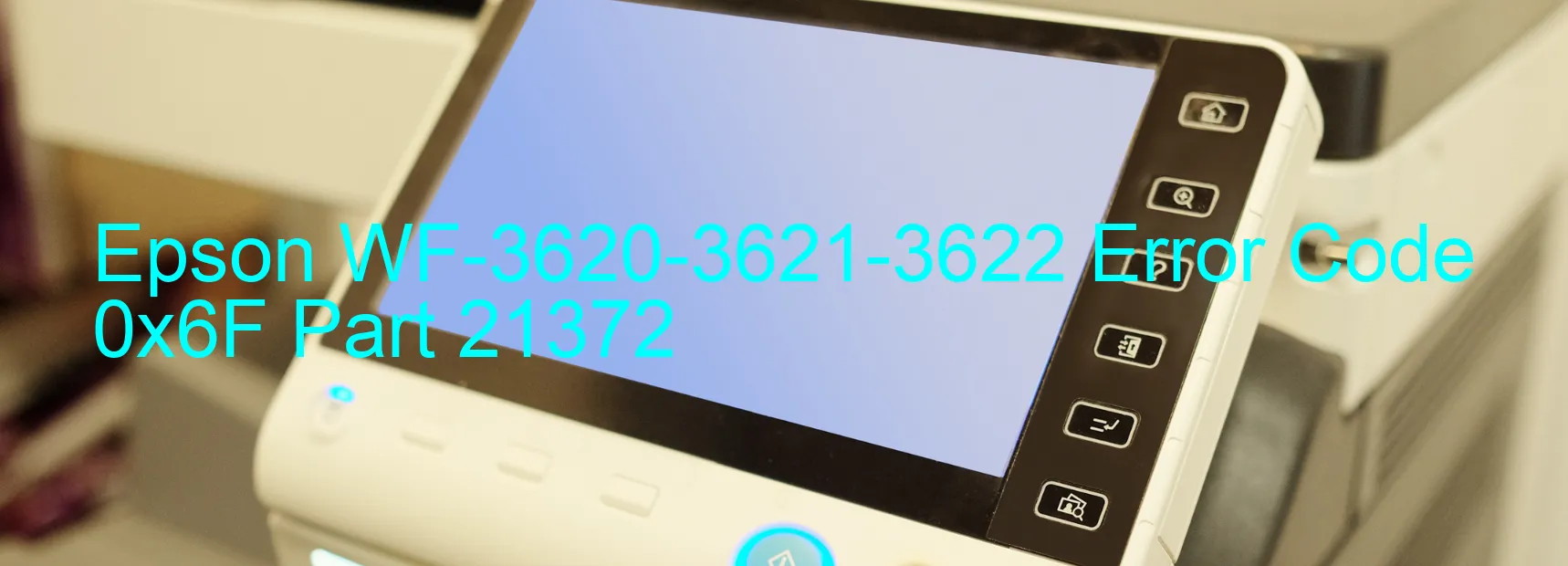
The Epson WF-3620-3621-3622 is an innovative printer popular for its efficiency and top-notch performance. However, some users may encounter the error code 0x6F displayed on the printer. This error is related to the inspection mode and is commonly seen during the manufacturing process.
It’s vital to note that this error is generally not encountered by customers during normal printer usage. The inspection mode error code occurs during the manufacturing process when the printer undergoes various tests to ensure its quality before it reaches the end-users.
If you encounter this error, it is crucial to follow the troubleshooting steps provided by Epson to resolve the issue. The manufacturer recommends the following steps:
1. Turn off the printer and unplug it from the power source.
2. Wait for a few minutes and then plug the printer back in.
3. Power on the device and see if the error persists.
4. If the error code 0x6F continues to display, contact Epson customer support for further assistance and guidance.
It’s important to remember that this error is not a common occurrence for regular users, and it is primarily encountered during the printer’s manufacturing process. Therefore, if you are facing this issue, reaching out to Epson’s support team will provide you with tailored solutions to resolve the error promptly.
The Epson WF-3620-3621-3622 printer offers exceptional performance and reliability, ensuring a smooth printing experience for customers.
| Printer Model | Epson WF-3620-3621-3622 |
| Error Code | 0x6F |
| Display on | PRINTER |
| Description and troubleshooting | Inspection mode error. Not occurs except in the manufacturing process. |









