Epson WF-4630 Error 0x84
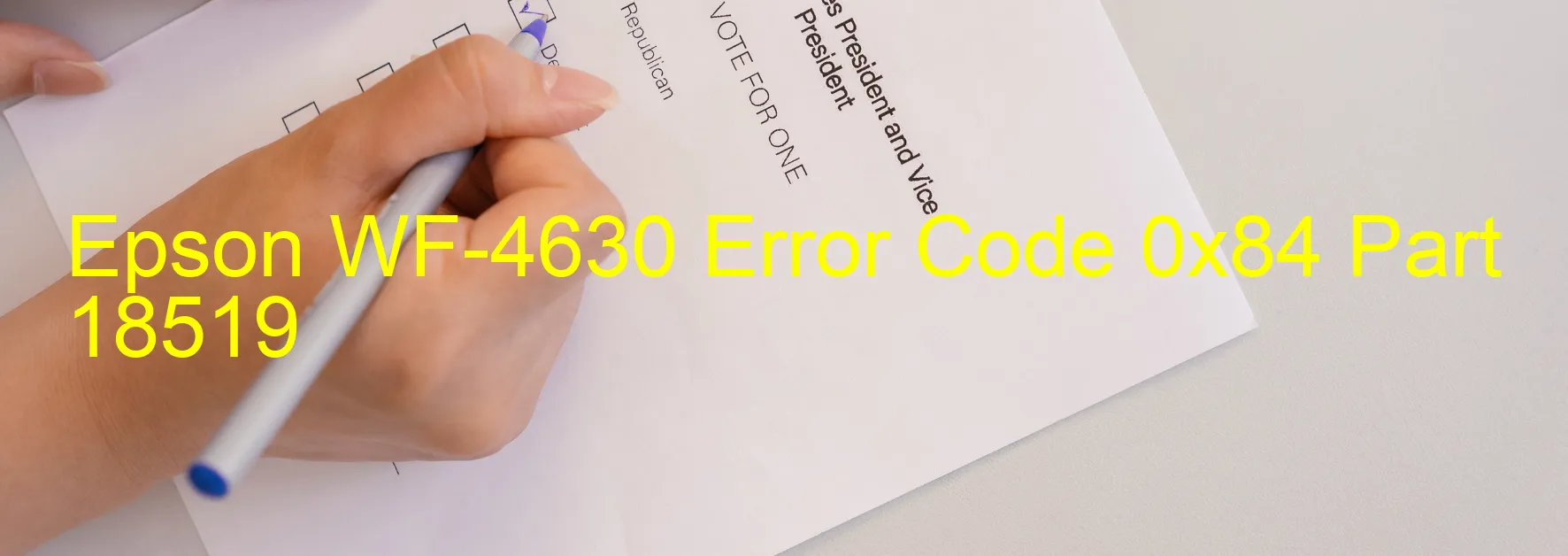
The Epson WF-4630 printer is a reliable and efficient device that streamlines your printing tasks. However, you may encounter certain error codes while using it. One such error is the 0x84 error code, which results in the display showing “Device gap abnormal error.” It is worth mentioning that this error is typically encountered only during the manufacturing process and not during regular usage.
The 0x84 error code indicates that there is an abnormal gap within the printer’s mechanisms or components. This abnormality may occur due to various reasons, such as misalignment of internal parts or an issue with the printer’s sensors. While this error code might be concerning, do not worry as there are troubleshooting steps you can take to resolve it.
To troubleshoot the 0x84 error, start by turning off the printer and unplugging it from the power source. Wait for a few minutes before plugging it back in and turning it on again. This simple act of power cycling often resolves temporary glitches within the printer.
If the error persists, carefully open the printer cover and check for any visible obstructions or loose components. Gently reposition any misaligned parts but be cautious to avoid causing further damage. Additionally, ensure that the printer’s sensors are clean and free from dust or foreign objects.
If the troubleshooting steps mentioned above do not resolve the error, it is recommended to contact Epson customer support for further assistance. Their expert technicians will be able to guide you through advanced troubleshooting or advise on possible hardware repairs if necessary.
Remember, the 0x84 error code is an uncommon occurrence that arises during the manufacturing process and can usually be resolved with basic troubleshooting steps or professional support.
| Printer Model | Epson WF-4630 |
| Error Code | 0x84 |
| Display on | PRINTER |
| Description and troubleshooting | Device gap abnormal error. Not occurs except in the manufacturing process. |









