Epson WF-4630 Error 0x88
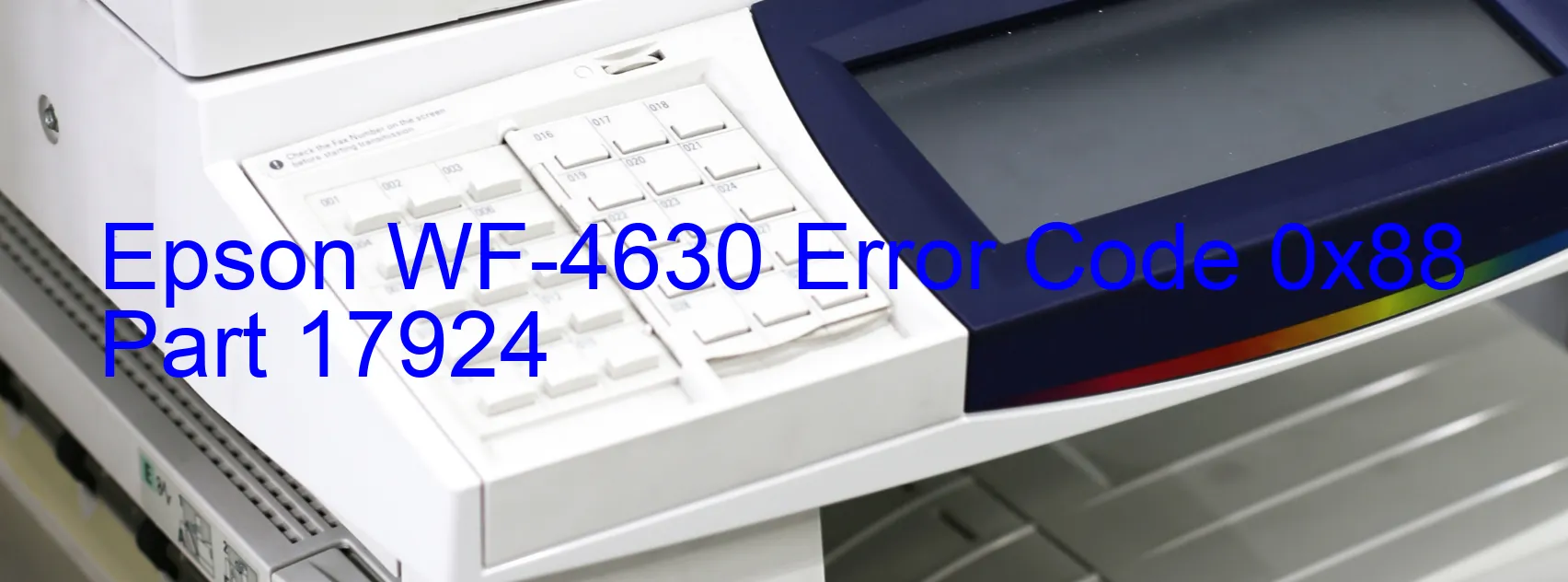
The Epson WF-4630 is a high-performance printer that offers excellent printing quality. However, like any other electronic device, it may encounter certain issues. One common problem that users may come across is an error code 0x88 displayed on the printer.
Error code 0x88 on the Epson WF-4630 indicates an excessive light error. This error is typically caused by sensor failure or an issue with the PIS (Print Image Sensor) board. When the printer is used outdoors or near windows, an excessive amount of diffused light may be shed on the sensor, leading to this error.
To troubleshoot this error, there are a few steps you can take. Firstly, ensure that the printer is placed in a well-lit area without direct exposure to sunlight or strong artificial light sources. This will help minimize the amount of diffused light reaching the sensor.
If the error persists, try restarting the printer. Power it off completely, unplug it from the power source, and wait for a few minutes before plugging it back in and turning it on again. This simple step can sometimes resolve temporary glitches and errors.
If the error code continues to appear, it is recommended to contact Epson customer support for further assistance. They have a team of experts who can provide specific troubleshooting steps or arrange a repair if necessary.
In conclusion, the Epson WF-4630 error code 0x88 is related to excessive light and sensor failure. By ensuring proper lighting conditions and following the troubleshooting steps outlined above, users can effectively resolve this issue and resume normal printing operations.
| Printer Model | Epson WF-4630 |
| Error Code | 0x88 |
| Display on | PRINTER |
| Description and troubleshooting | Excessive light error. Sensor failure. PIS board failure. Too much diffused light from outside is shed on the sensor when used outdoors or near the windows. |









