Epson WF-4630 Error 0x90
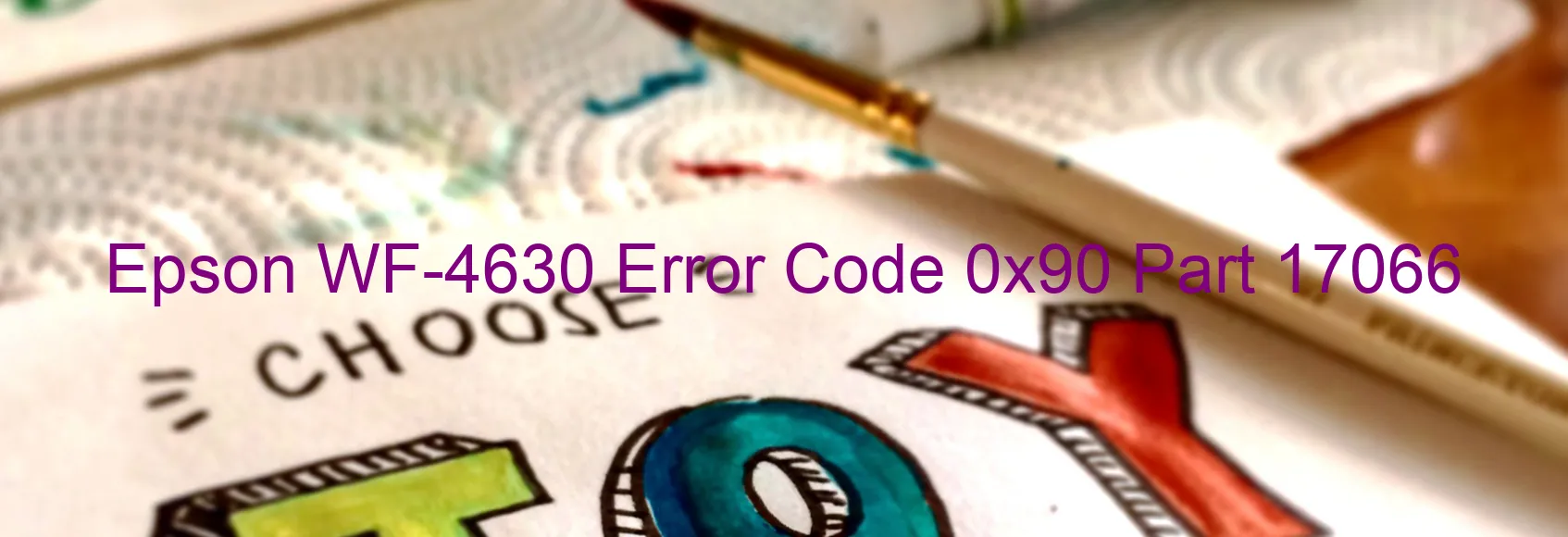
The Epson WF-4630 printer is an advanced device designed to enhance productivity and efficiency in the workplace. However, users may occasionally encounter the Error code 0x90 displayed on the printer, indicating a problem with the PW sensor, main board, or a foreign object obstructing the printer’s functionality.
One possible cause of this error is a PW sensor failure. The PW sensor, also known as the paper width sensor, is responsible for detecting the size of the paper being used. When this sensor malfunctions, it can lead to incorrect paper alignment and paper jams. To troubleshoot this issue, you can try resetting the printer by turning it off and on again. If the error persists, it is recommended to contact Epson support for further assistance.
Another potential reason for the Error code 0x90 is a main board failure. The main board acts as the central control system for the printer, and if it is faulty, it can disrupt the printer’s overall performance. In this case, it is recommended to seek professional help to diagnose and repair the main board issue.
Alternatively, the error may occur due to a foreign object obstructing the printer’s functionality. These objects can include paper clips, adhesive labels, or even small pieces of torn paper. To resolve this problem, carefully inspect the printer for any foreign materials and remove them. It is vital to handle the printer components with care to avoid causing further damage.
In conclusion, the common Epson WF-4630 Error code 0x90 can be attributed to PW sensor failure, main board failure, or the presence of foreign objects. By following the troubleshooting steps mentioned above, you can effectively address these issues and restore your printer to optimal performance. If the error persists, it is recommended to seek professional assistance from Epson support.
| Printer Model | Epson WF-4630 |
| Error Code | 0x90 |
| Display on | PRINTER |
| Description and troubleshooting | PW sensor failure. Main board failure. Foreign object. |









