Epson WF-4740-4745 Error 0x0064
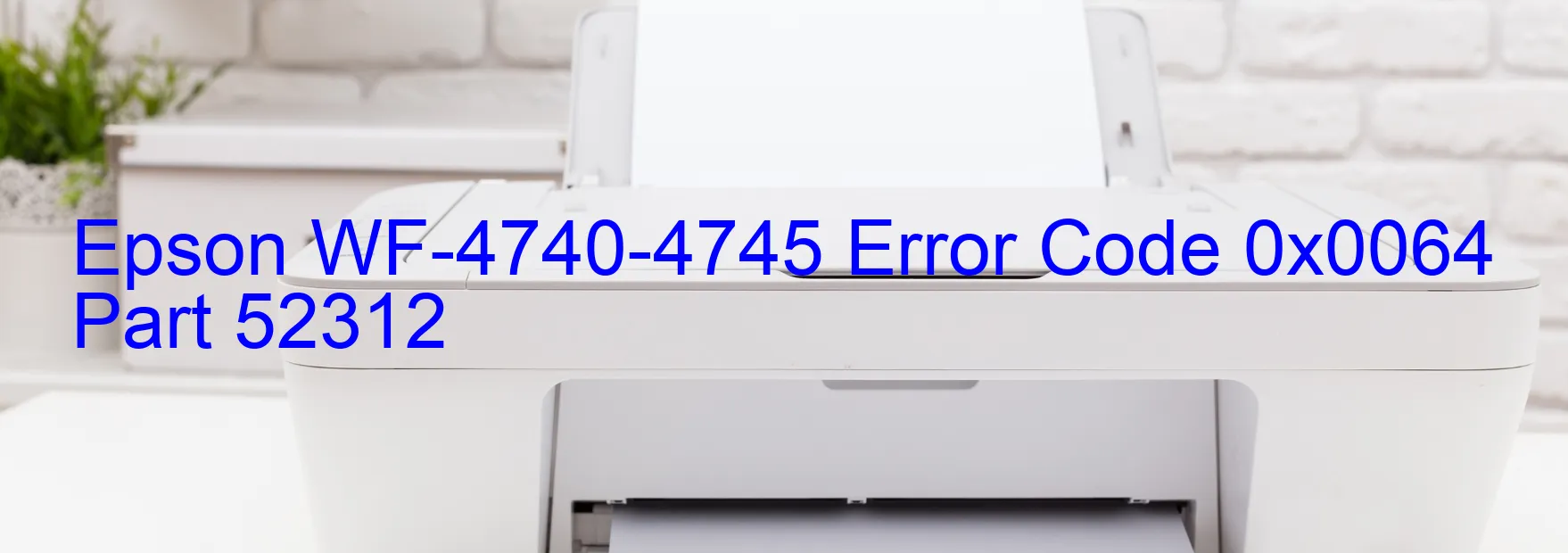
The Epson WF-4740-4745 is a highly advanced printer that boasts impressive features and capabilities. However, like any electronic device, it is not immune to encountering errors. One particular error that users may encounter is the 0x0064 error code displayed on the printer. This error is commonly known as the I/S PID driving time error and is often caused by a firmware malfunction.
The I/S PID driving time error occurs when there is an issue with the firmware of the printer. Firmware is essentially the software that controls the printer’s hardware components. When the firmware encounters an error or glitch, it can lead to various issues, including the display of error codes like 0x0064.
If you come across this error code on your Epson WF-4740-4745, there are a few troubleshooting steps you can undertake to resolve the issue. First, try turning off the printer and unplugging it from the power source. After a few minutes, plug it back in and turn it on. This simple power cycle can often help in resolving firmware-related errors.
If the error persists, it is recommended to update the printer’s firmware. Epson periodically releases firmware updates to address bugs and improve performance. Visit the official Epson support website and search for your printer model to find the latest firmware update. Follow the instructions provided to download and install the update.
If the error still persists despite updating the firmware, it may be advisable to contact Epson customer support or consult a professional technician for further assistance. They will be able to provide you with specialized guidance and offer solutions tailored to your specific situation.
In conclusion, the Epson WF-4740-4745 error code 0x0064 is a firmware-related error that can be resolved through basic troubleshooting steps or by updating the printer’s firmware. For persistent issues, don’t hesitate to seek assistance from Epson support or a qualified professional.
| Printer Model | Epson WF-4740-4745 |
| Error Code | 0x0064 |
| Display on | PRINTER |
| Description and troubleshooting | I/S PID driving time error. Firmware error. |









