Epson WF-4740-4745 Error 0x01EA
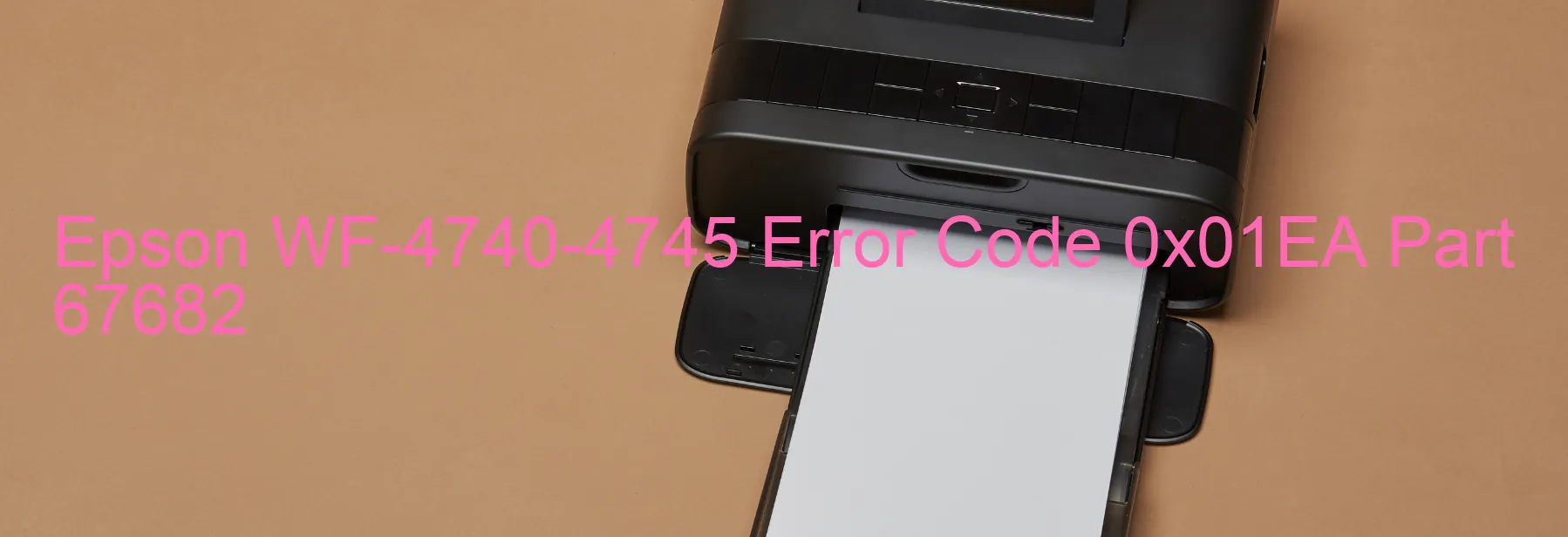
The Epson WF-4740-4745 Error code 0x01EA is a common issue that can occur on Epson printers, particularly the WF-4740 and WF-4745 models. This error is displayed on the printer’s screen and is accompanied by a message stating “PG load position excess driving time error.”
The error code 0x01EA indicates that there is an issue with the paper guide (PG) load position, which causes the printer to exceed the driving time limit. This typically happens when there is a paper jam or when the paper guide is not properly aligned.
To troubleshoot this error, there are a few steps you can take. Firstly, check for any paper jams in the printer’s paper path. Gently remove any stuck paper and make sure there are no torn pieces left behind. Next, inspect the paper guide to ensure it is properly aligned and not obstructing the paper path.
If the error persists, try restarting the printer. Sometimes, a simple reboot can resolve temporary issues. Additionally, make sure the printer’s firmware and drivers are up to date. Outdated software can sometimes cause compatibility issues and errors.
If none of these steps resolve the error, it is recommended to contact Epson customer support for further assistance. They will be able to provide specific troubleshooting steps or arrange for a repair if necessary.
In conclusion, the Epson WF-4740-4745 Error code 0x01EA is a paper load position error that can be caused by a paper jam or misalignment of the paper guide. By following the troubleshooting steps mentioned above, you can resolve this error and get your printer back to working normally.
| Printer Model | Epson WF-4740-4745 |
| Error Code | 0x01EA |
| Display on | PRINTER |
| Description and troubleshooting | PG load position excess driving time error. |









