Epson WF-4740-4745 Error 0x02AA
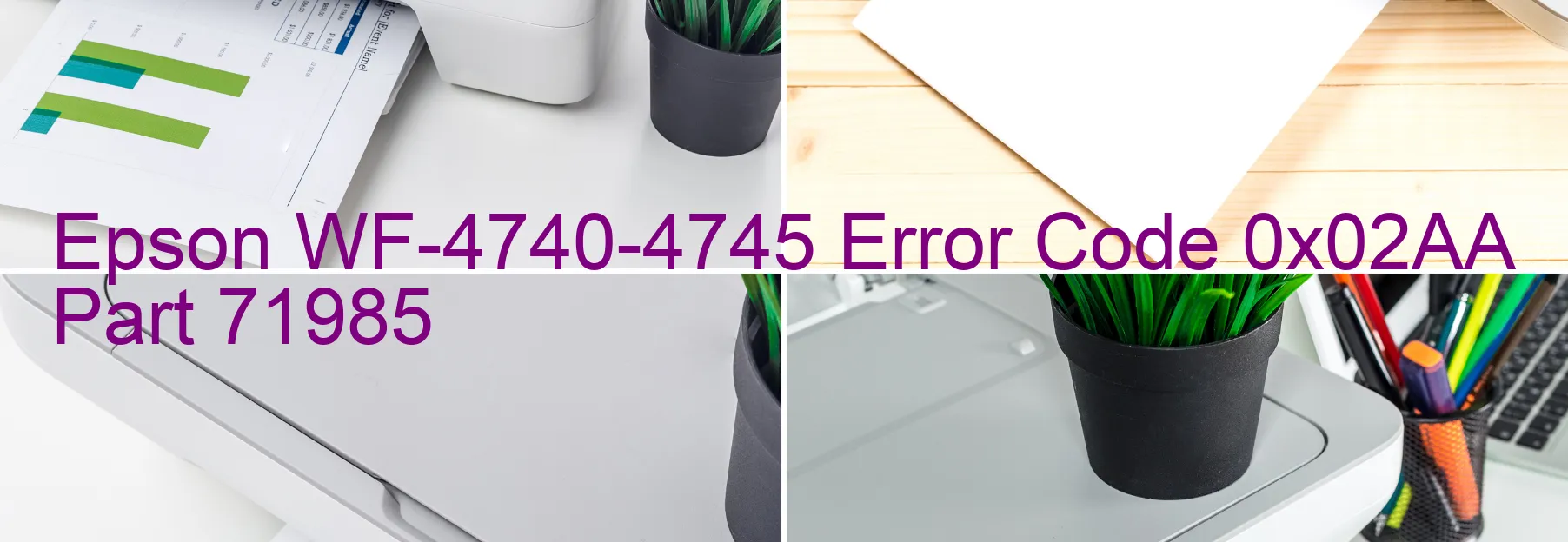
The Epson WF-4740-4745 is a highly efficient printer that provides exceptional printing capabilities to meet your professional needs. However, there can be instances where you might encounter error code 0x02AA displaying on the printer, indicating a RASF PID excess speed error. This error is usually associated with the failure to read the RASF motor encoder.
One possible cause of this error is the contamination of the RASF encoder scale. Dust, debris, or dirt particles can accumulate over time and obstruct the smooth functioning of the encoder scale. To troubleshoot this issue, it is recommended to carefully clean the encoder scale using a lint-free cloth and ensure that it is free from any contaminants.
Another potential cause could be damage or skew of the RASF encoder FFC (Flat Flexible Cable). Check for any visible signs of damage on the cable and make sure it is properly connected to the printer. If necessary, consider replacing the cable to resolve the issue.
Failure of the RASF encoder sensor or the RASF motor driver can also lead to this error. In such cases, it is advisable to contact Epson’s customer support for further assistance and potential repairs.
In rare cases, the main board of the printer may be the underlying cause of the error. This usually happens when there is a malfunction in the electronic components. In these instances, it is recommended to seek professional help or contact Epson’s technical support team for a thorough diagnosis and potential repair of the main board.
By understanding the possible causes and troubleshooting methods for the Epson WF-4740-4745 error code 0x02AA, you can effectively address the issue and resume your printing tasks efficiently. Remember, if you encounter any difficulties, it’s always best to reach out for professional assistance to ensure the longevity and optimal performance of your printer.
| Printer Model | Epson WF-4740-4745 |
| Error Code | 0x02AA |
| Display on | PRINTER |
| Description and troubleshooting | RASF PID excess speed error. Failed to read the RASF motor encoder. Contamination of the RASF encoder scale. Damage or skew of the RASF encoder FFC. Failure of the RASF encoder sensor Failure of the RASF motor driver. Failure of the main board. |









