Epson WF-5110-5111-5113 Error 0x94
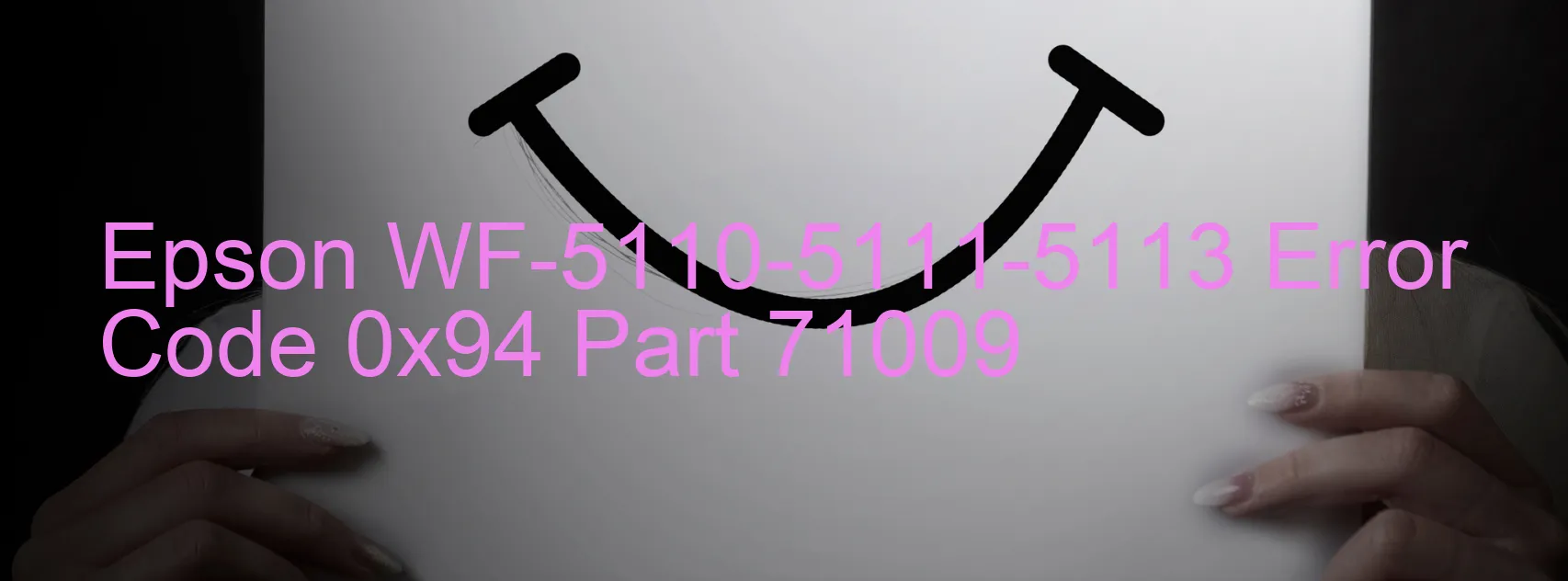
Epson WF-5110-5111-5113 printers occasionally encounter an error code 0x94, which is displayed as “PW sensor wrong light emission amount error.” This error usually points to two potential issues: a sensor failure or a main board failure.
The PW (Print Width) sensor is a crucial component responsible for ensuring precise printing. It measures the position and alignment of ink droplets during the printing process. When the sensor fails to emit the correct amount of light, it can cause irregularities in print quality or even prevent the printer from functioning properly.
Sensor failure can occur due to various reasons, including dust accumulation, physical damage, or an aging sensor. In such cases, it is recommended to gently clean the sensor area using compressed air or a soft cloth. If the error persists, it might be necessary to replace the faulty sensor.
However, if the error persists after cleaning the sensor, it is likely that the main board of the printer has encountered a failure. The main board is the central control unit responsible for coordinating the printer’s various functions and components. In this scenario, it is advisable to contact Epson customer support or a professional technician for further assistance.
It is crucial to resolve this error promptly to ensure optimal performance and avoid potential printing disruptions. Epson WF-5110-5111-5113 owners encountering error code 0x94 should follow the troubleshooting steps mentioned above to identify and resolve the issue.
| Printer Model | Epson WF-5110-5111-5113 |
| Error Code | 0x94 |
| Display on | PRINTER |
| Description and troubleshooting | PW sensor wrong light emission amount error. Sensor failure. Main board failure. |









