Epson WF-5210 Error 0x7D02
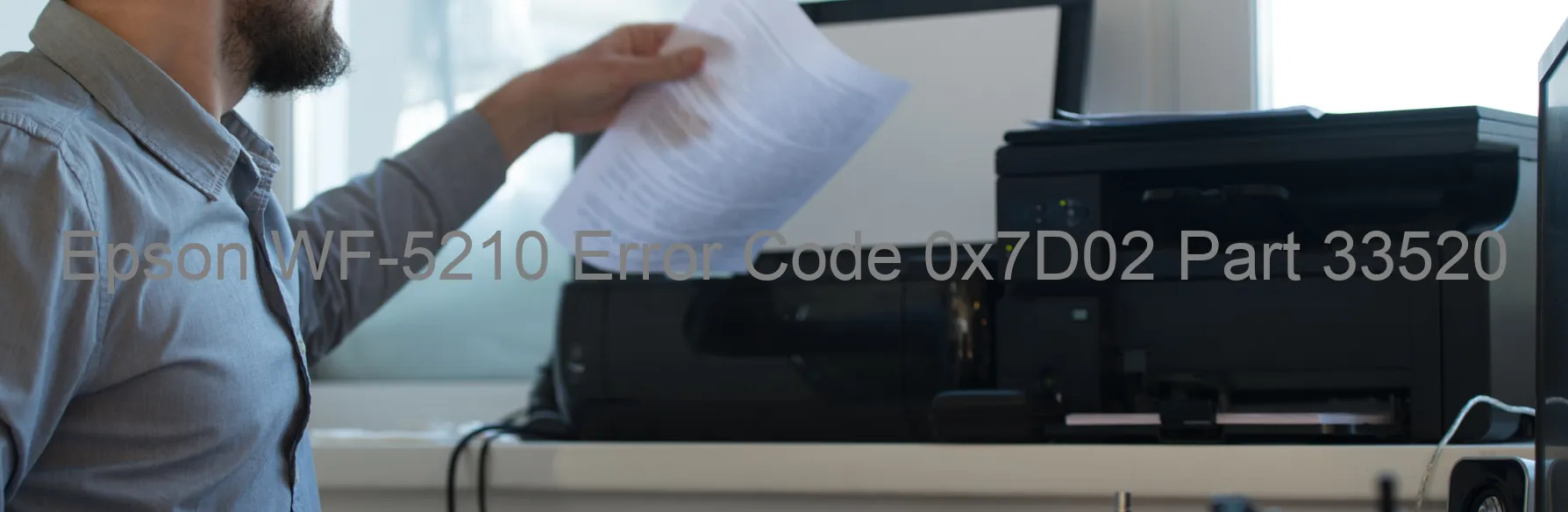
The Epson WF-5210 printer occasionally encounters an error code 0x7D02, which is displayed on its screen. This error message indicates an additional cassette error, specifically stating that the connection of the optional cassette is not correct.
When this error occurs, it means that there is an issue with the paper cassette installed in the printer. The optional cassette, which provides additional paper capacity, is not properly connected or recognized by the printer.
To troubleshoot this error, there are a few steps you can follow. First, ensure that the cassette is firmly inserted into the printer, making sure it is aligned correctly. Double-check that it is securely attached and there are no loose connections.
If the error persists, remove the cassette from the printer and inspect it for any visible damage or debris that could hinder its proper functioning. Clean the cassette thoroughly before reinserting it into the printer.
Additionally, check the compatibility of the optional cassette with the WF-5210 printer. Ensure that the cassette model is specifically designed for your printer model and that it is compatible with the current firmware version.
If the issue persists even after these troubleshooting steps, it might be worth contacting Epson customer support or a certified technician for further assistance. They can provide more specific instructions or insights on resolving the error and getting your printer back to its normal functioning state.
| Printer Model | Epson WF-5210 |
| Error Code | 0x7D02 |
| Display on | PRINTER |
| Description and troubleshooting | Additional cassette error. Connection of option cassette is not correct. |









