Epson WF-5290 Error 0x7923
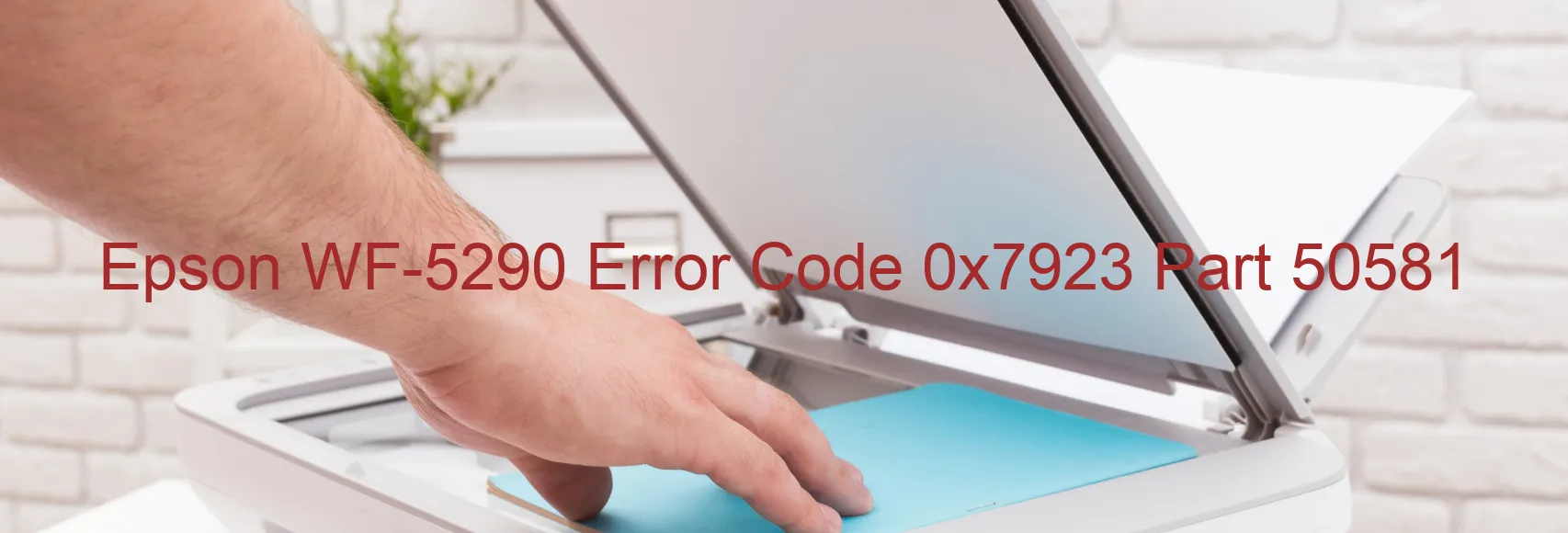
Epson WF-5290 printers are highly efficient devices that can greatly enhance productivity in any office setting. However, like any other printer, they may encounter errors or issues that can hinder their performance. One such error is the 0x7923 display error code, which is often accompanied by the description “HCS error. Failure of the print head. Damage of the head FFC. Main Board Failure.” This error message signifies problems related to the printer’s print head and the head flat flexible cable (FFC), as well as a potential issue with the main board.
The print head is a crucial component responsible for precision printing. If it fails, it can lead to distorted or incomplete printouts. Similarly, a damaged head FFC can cause communication errors between the print head and other printer components, resulting in print quality issues. Lastly, a main board failure can disrupt the printer’s overall functionality.
To troubleshoot the 0x7923 error code, start by restarting the printer. If the problem persists, check the connections between the print head and the main board. Ensure that the head FFC is properly connected and free from any damage. If there are visible signs of damage, replacing the head FFC might be necessary. If these steps do not resolve the issue, it is advisable to consult a professional technician or Epson support for further assistance.
Regular maintenance and timely resolution of errors like the 0x7923 display code are essential for the smooth functioning of the Epson WF-5290 printer. By addressing these issues promptly, users can minimize downtime and ensure optimal printing performance.
| Printer Model | Epson WF-5290 |
| Error Code | 0x7923 |
| Display on | PRINTER |
| Description and troubleshooting | HCS error. Failure of the print head. Damage of the head FFC. Main Board Failure. |









