Epson WF-5290 Error 0x7DA1
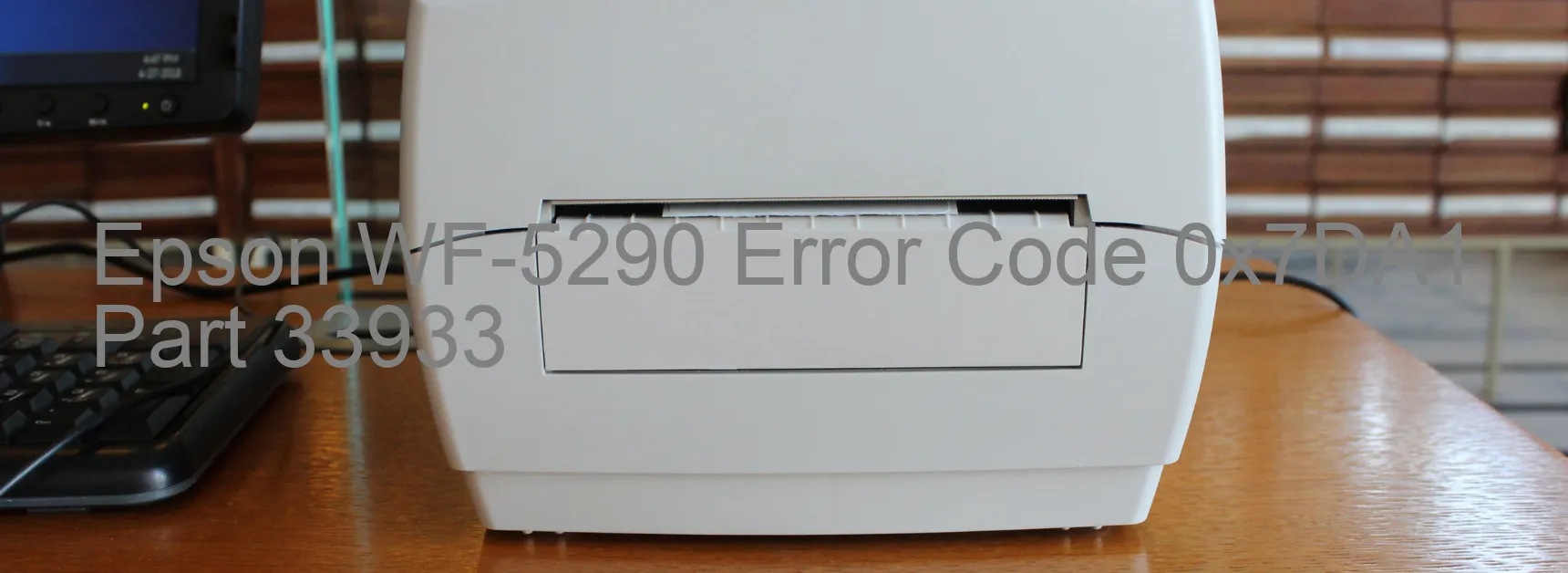
The Epson WF-5290 printer is equipped with advanced features and technology to enhance your printing experience. However, like any electronic device, it may encounter certain errors that disrupt its functionality. One common error that users may come across is the 0x7DA1 error code, which is associated with an additional cassette error.
The 0x7DA1 error code typically occurs when there is a problem with the connector part or the main board of the option cassette. The option cassette provides additional paper handling capabilities, allowing you to expand the printer’s capacity. However, if there is a failure in either the connector part or the main board, it can lead to this error code.
If you encounter the 0x7DA1 error code on your Epson WF-5290 printer, here are some troubleshooting steps you can follow:
1. Check the connection: Ensure that the connector part of the option cassette is securely connected to the printer. If there is any loose connection, disconnect and reconnect it properly.
2. Inspect the option cassette: Examine the option cassette for any physical damage or malfunction. If you notice any abnormalities, it may indicate a failure in the main board. In such cases, consider replacing the option cassette.
3. Restart the printer: Sometimes, a simple restart can resolve minor glitches. Turn off the printer, disconnect the power cord, wait for a few seconds, and then reconnect the power cord. Power on the printer and check if the error persists.
If the troubleshooting steps mentioned above do not resolve the error, it is recommended to contact Epson customer support or seek professional assistance. The trained technicians will help diagnose the issue and provide the necessary solution to get your printer back on track.
| Printer Model | Epson WF-5290 |
| Error Code | 0x7DA1 |
| Display on | PRINTER |
| Description and troubleshooting | Additional cassette error. Failure of the connector part of option cassette. Failure of the main baord of the option cassette. Failure of the main board. |









