Epson WF-5690-5691-5693 Error 0x91
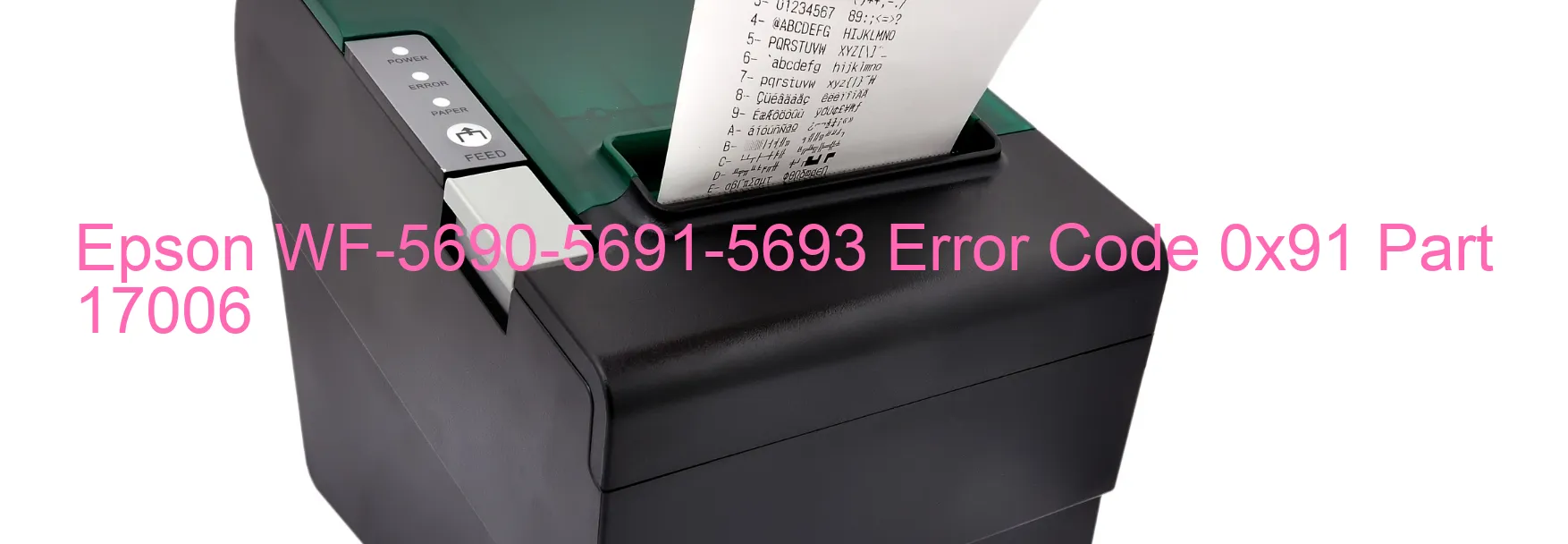
The Epson WF-5690-5691-5693 error code 0x91 is a common issue that users may encounter while using their printer. This error is accompanied by a message displayed on the printer, indicating a problem with the PW sensor. It is essential to understand the description and troubleshooting methods to resolve this error efficiently.
The PW sensor failure can occur due to various reasons. One possible cause is a foreign object, such as paper debris or a paper jam, obstructing the sensor’s function. In such cases, carefully inspect and remove any foreign objects from the printer. It is crucial to follow the manufacturer’s guidelines for safe removal and proper cleaning of the device.
Another possible cause for the error is a main board failure. If this is the case, professional assistance or contacting Epson’s customer support may be necessary. They can guide users through advanced troubleshooting methods or suggest repair options.
When experiencing the error code 0x91, it is advisable to turn off the printer, unplug it from the power source, and wait for a few minutes. This process helps reset the device and may resolve some minor issues causing the error. However, if the error persists or occurs frequently, it is best to contact the manufacturer for further assistance.
In conclusion, the Epson WF-5690-5691-5693 error code 0x91 refers to a PW sensor failure, main board failure, or a foreign object obstructing the printer’s functionality. Users should carefully inspect the printer for any foreign objects and follow proper cleaning procedures. If the issue persists, seeking professional help or contacting Epson’s customer support is recommended for an appropriate resolution.
| Printer Model | Epson WF-5690-5691-5693 |
| Error Code | 0x91 |
| Display on | PRINTER |
| Description and troubleshooting | PW sensor failure. Main board failure. Foreign object. |









