Epson WF-5710 Error 0x791F
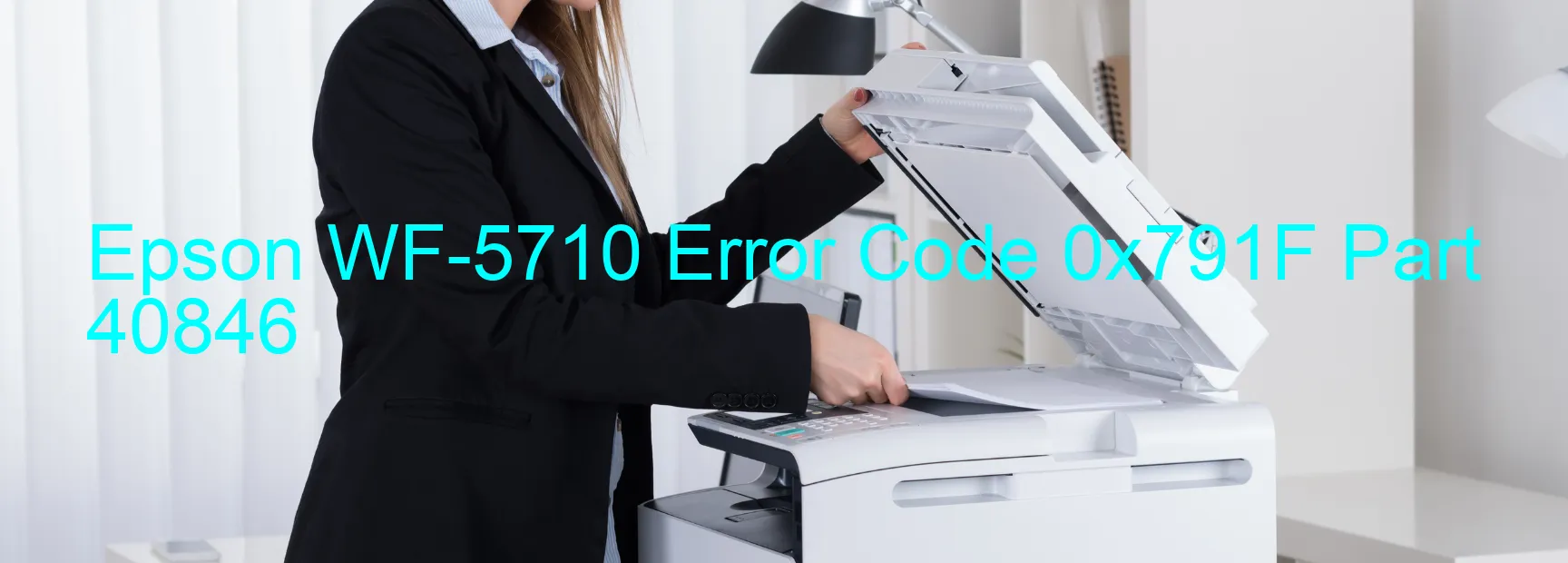
Epson WF-5710 Error code 0x791F is a display error that indicates an issue with the printer’s voltage adjustment, leading to abnormal printing. This error occurs when the printer fails to regulate the voltage to rectify abnormal printing temporarily.
When this error appears on your Epson printer, it signifies that the printer is unable to adjust the voltage appropriately, causing printing problems. Abnormal printing may result in distorted or incomplete printouts, affecting the overall print quality.
To troubleshoot this error, here are a few steps you can follow:
1. Restart the Printer: Begin by turning off the printer and unplugging it from the power source. Wait for a few minutes, then plug it back in and restart the printer. This simple step often helps in resolving minor errors.
2. Check for Paper Jams: Sometimes, paper jams can cause voltage irregularities. Open the printer cover and carefully remove any jammed paper. Make sure there are no remnants of torn paper left inside the printer.
3. Inspect Ink Cartridges: Ensure that the ink cartridges are properly installed and not empty. Replace any empty cartridges with new ones. Improperly installed or empty cartridges can lead to voltage fluctuation and printing issues.
4. Firmware Update: Visit the Epson website and check for any available firmware updates for your printer model. Updating the printer’s firmware can often resolve software-related issues and improve overall performance.
If the error persists after following these steps, it is recommended to contact Epson customer support or consult a professional technician for further assistance. They can provide you with personalized troubleshooting guidance to fix the issue and restore your printer’s normal functionality.
| Printer Model | Epson WF-5710 |
| Error Code | 0x791F |
| Display on | PRINTER |
| Description and troubleshooting | Cannot drop the voltage to temporarily avoid abnormal printing. |









