Epson WF-5790 Error 0x7532
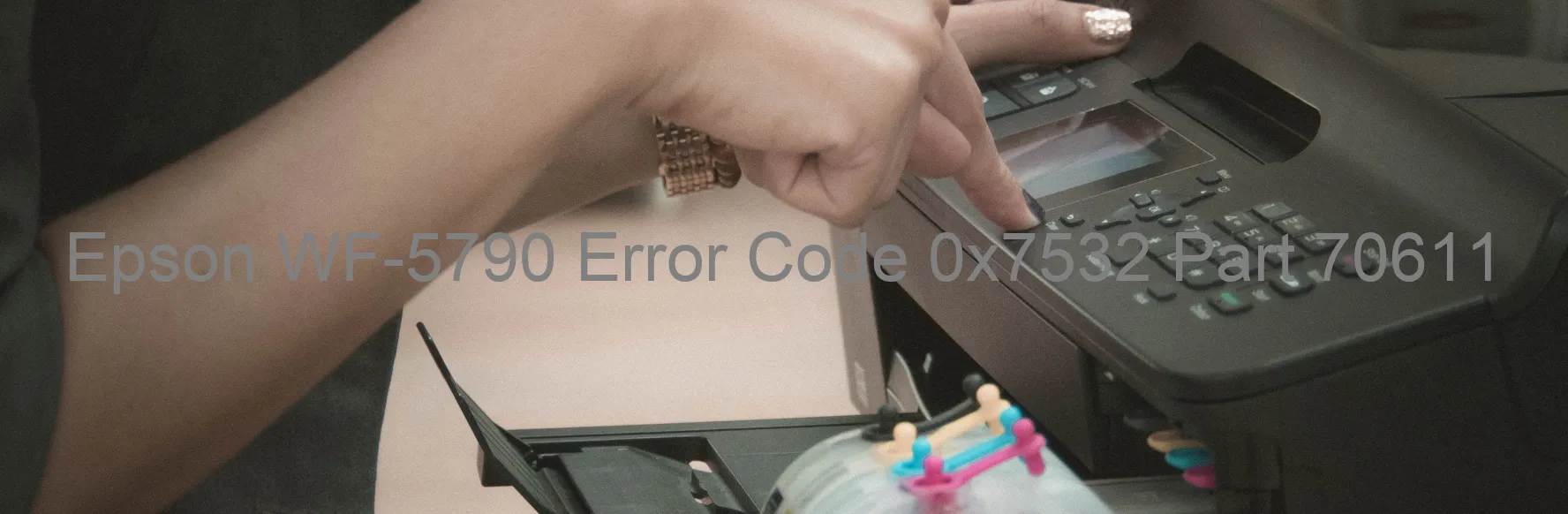
The Epson WF-5790 printer is an efficient and reliable device widely used in various professional settings. However, like any electronic equipment, it is susceptible to occasional errors that may disrupt its normal functioning. One such error is the 0x7532 error code, which is displayed on the printer’s screen and indicates a PW sensor or main board failure.
When the printer encounters a PW sensor failure, it means that the device is unable to detect the position of the print head. This can be caused by a malfunctioning or dirty sensor, preventing the printer from accurately aligning the print head during the printing process. To troubleshoot this issue, it is recommended to carefully clean the PW sensor using a lint-free cloth and ensure there are no obstacles obstructing its proper function. If the problem persists, it could indicate a more serious issue with the sensor that might require professional assistance.
Additionally, the 0x7532 error code can also indicate a main board failure. The main board is a crucial component responsible for coordinating and controlling the printer’s operations. If it malfunctions, it can cause various errors, including the 0x7532 error code. In such cases, it is advisable to disconnect the printer from the power source for a few minutes and then reconnect it. This simple reset may resolve minor issues with the main board. However, if the error persists, it is recommended to contact Epson customer support or a certified technician for further assistance.
In conclusion, encountering the 0x7532 error code on the Epson WF-5790 printer signifies either a PW sensor failure or a main board malfunction. Cleaning the PW sensor and performing a reset of the printer may rectify minor issues. However, more serious problems should be addressed by contacting Epson support for expert guidance.
| Printer Model | Epson WF-5790 |
| Error Code | 0x7532 |
| Display on | PRINTER |
| Description and troubleshooting | PW sensor failure. Main board failure. |









