Epson WF-6590-6593 Error 0x36
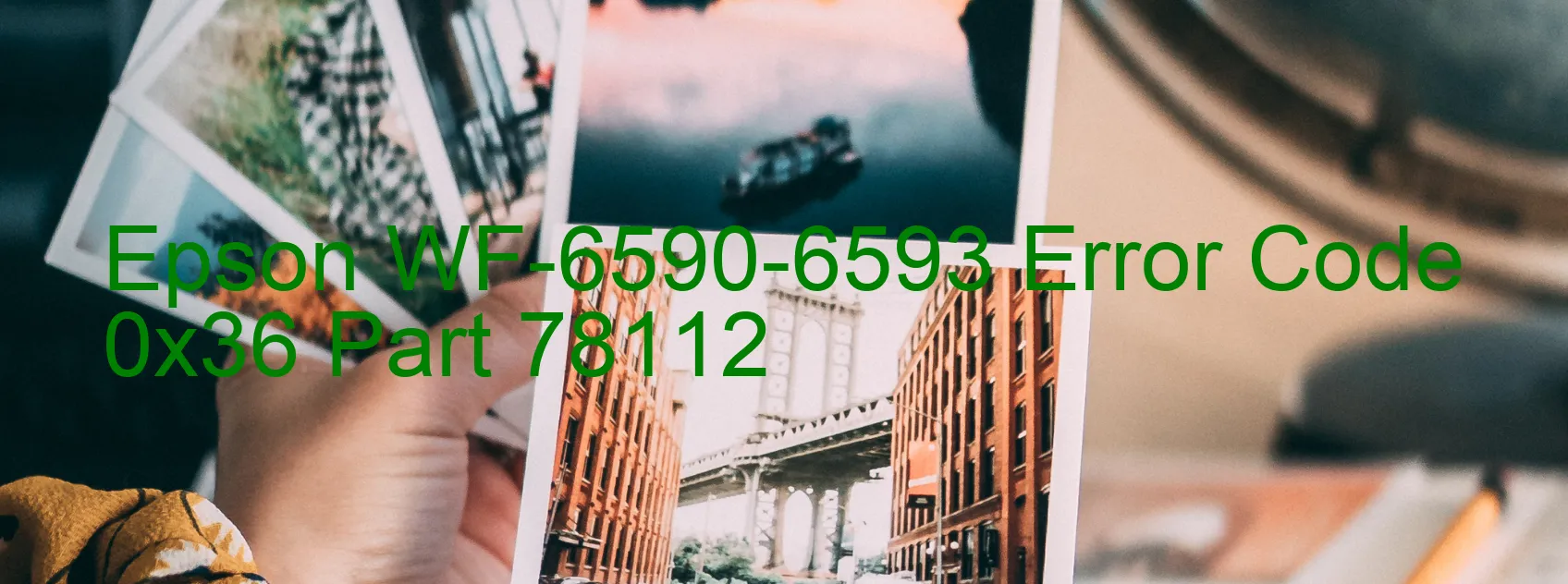
The Epson WF-6590-6593 is a high-quality printer/scanner renowned for its exceptional performance. However, like any other electronic device, it may encounter errors that can disrupt its functionality. One such error is the 0x36 error code displayed on the scanner, indicating a paper jam issue with the Scanner/ADF (Automatic Document Feeder).
When this error occurs, it signifies a potential paper jam or the presence of a foreign object within the scanner mechanism. The paper jam may have occurred during the scanning process or while loading/ejecting paper. Additionally, attempting to use longer paper than the standard range can also trigger this error.
To troubleshoot the 0x36 error code, it is essential to follow a few steps. Start by examining the scanner and ADF for any visible paper jams or foreign objects. If found, carefully remove them without causing any damage to the device. Ensure that the ADF is properly aligned and that no paper is sticking out or loaded incorrectly.
If there are no visible issues, try restarting the printer/scanner, as a simple reset can often resolve minor glitches. Disconnect the power cord, leave it unplugged for a few minutes, and then reconnect it.
In some cases, the error may persist despite thorough inspection and restarting. In such instances, it is advisable to contact Epson customer support or consult the device’s user manual for further guidance. Epson’s technical support team is experienced in troubleshooting such errors and can provide specific instructions tailored to your model.
By following these troubleshooting steps and seeking assistance if needed, you can overcome the 0x36 error code on the Epson WF-6590-6593, ensuring uninterrupted scanning and printing activities.
| Printer Model | Epson WF-6590-6593 |
| Error Code | 0x36 |
| Display on | SCANNER |
| Description and troubleshooting | Scanner/ADF paper jam error. Paper jam. Foreign object. Loading or ejecting paper out of the standard range. Using long paper. |









