Epson WF-7010 Error 0x51
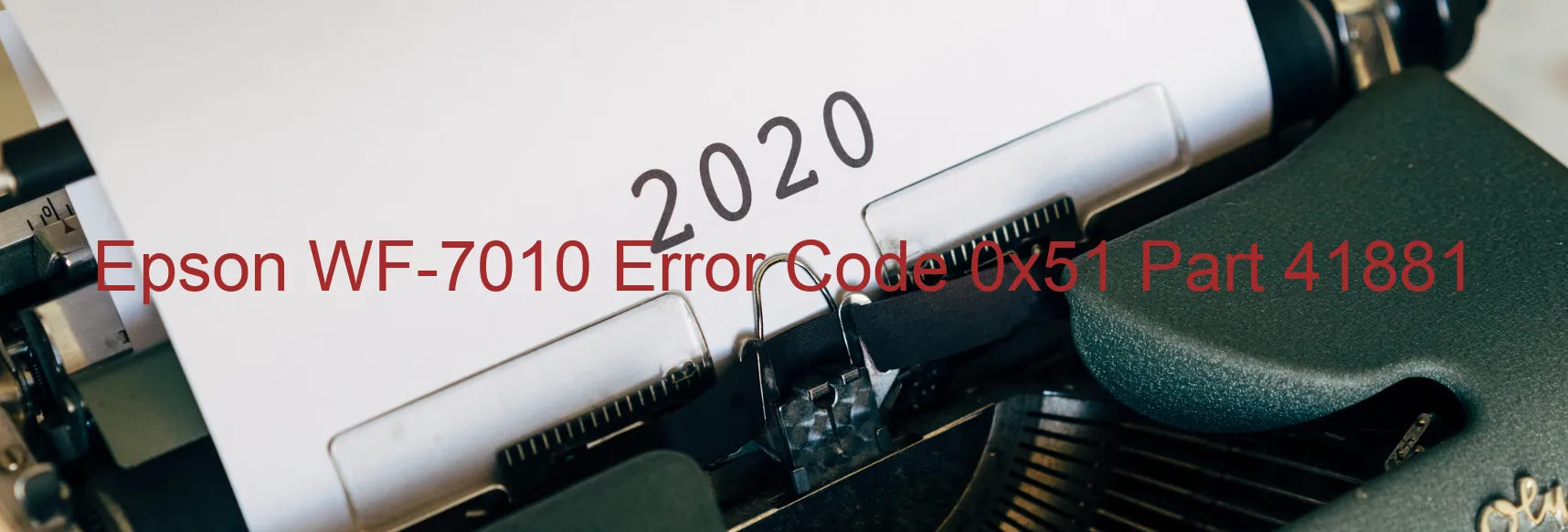
The Epson WF-7010 is a high-performance printer that is designed to deliver exceptional print quality. However, like any electronic device, it may encounter issues from time to time. One such issue is the appearance of the 0x51 error code on the printer’s display, indicating a problem with the carriage.
When the error code 0x51 is displayed on the Epson WF-7010 printer, it signifies that the carriage cannot be unlocked. This could be due to a range of issues, including a paper jam, the presence of a foreign object obstructing the carriage’s movement, or even the deformation of certain printer components.
To troubleshoot this error, the first step is to check if there is any paper stuck in the printer. Carefully remove any jammed paper, ensuring that no small pieces are left behind. Next, inspect the printer for any foreign objects that may be obstructing the carriage’s free movement. If any objects are found, remove them gently.
In some cases, the error code may be triggered by a deformation in the printer’s components. To resolve this, it is recommended to power off the printer and unplug it from the power source. Leave it unplugged for a few minutes before plugging it back in and turning it on. This step may help reset the printer’s internal settings and fix any deformation issues.
If the error persists despite these troubleshooting steps, it is advisable to contact Epson customer support for further assistance. Their team of experts can provide guidance on resolving the 0x51 error code and get your printer back up and running smoothly.
| Printer Model | Epson WF-7010 |
| Error Code | 0x51 |
| Display on | PRINTER |
| Description and troubleshooting | Carriage could not be unlocked. Paper jam. Foreign object. Deformation. |









