Epson WF-7010 Error 0x63
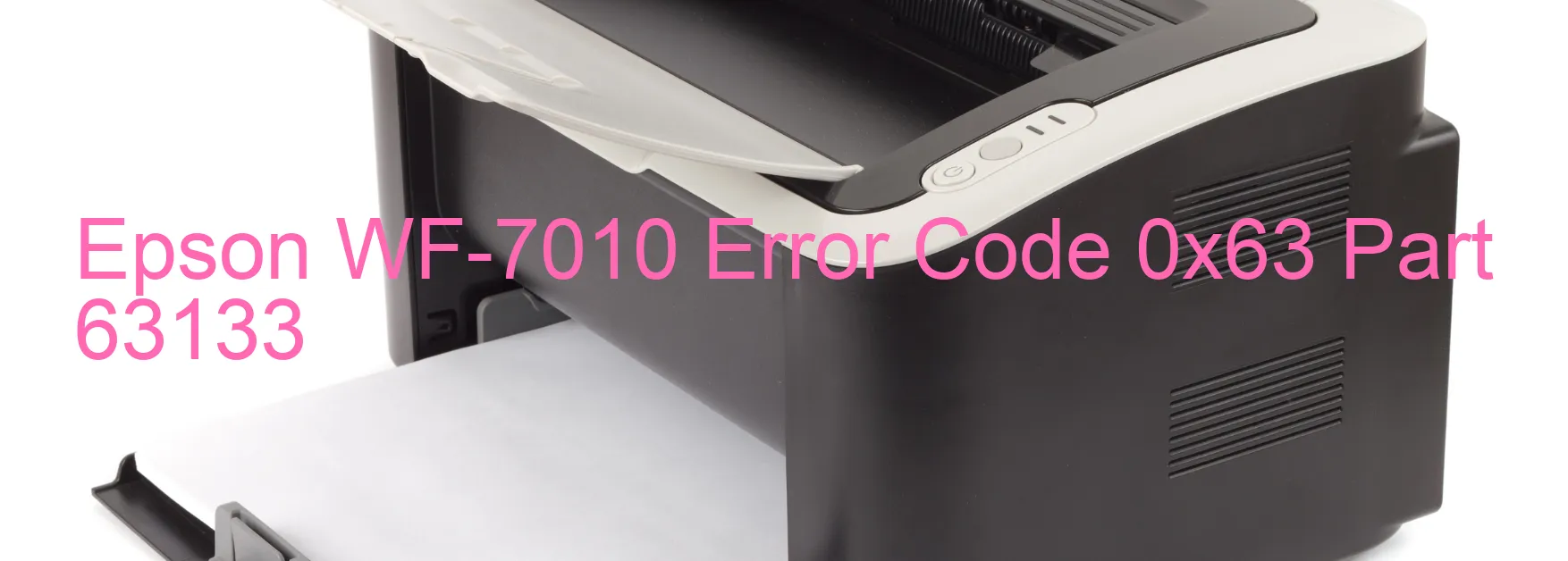
The Epson WF-7010 is a highly efficient and reliable printer that delivers crisp and professional-quality prints for various purposes. However, like any electronic device, it can encounter errors or malfunctions that may hinder its performance. One commonly encountered error is the “0x63” error code, which is associated with a paper sensor failure.
When this error occurs, it indicates that the paper sensor is not functioning properly. The paper sensor plays a crucial role in detecting the presence and movement of paper within the printer. If it fails to detect paper accurately, printing errors may occur, resulting in misaligned or incomplete prints.
There are a few troubleshooting steps you can follow to resolve this issue. Firstly, ensure that the paper is loaded correctly in the tray and that it is not too thick or wrinkled. Sometimes, simply removing and reinserting the paper may help reset the sensor.
If the problem persists, check the paper sensor lever located inside the printer. It should move freely without any obstructions. If it appears stiff or blocked, gently manipulate it to restore its proper functionality.
If these steps do not resolve the error, it is possible that the main board of the printer has encountered a failure. In such cases, professional assistance may be required to diagnose and repair the issue.
In conclusion, if you encounter the “0x63” error code on your Epson WF-7010 printer, it indicates an issue with the paper sensor. By following the troubleshooting steps mentioned above, you may be able to resolve the problem and continue enjoying high-quality prints.
| Printer Model | Epson WF-7010 |
| Error Code | 0x63 |
| Display on | PRINTER |
| Description and troubleshooting | Paper Sensor failure. Paper Sensor failure. Paper sensor lever failure. Main board failure. |









