Epson WF-7010 Error 0x83
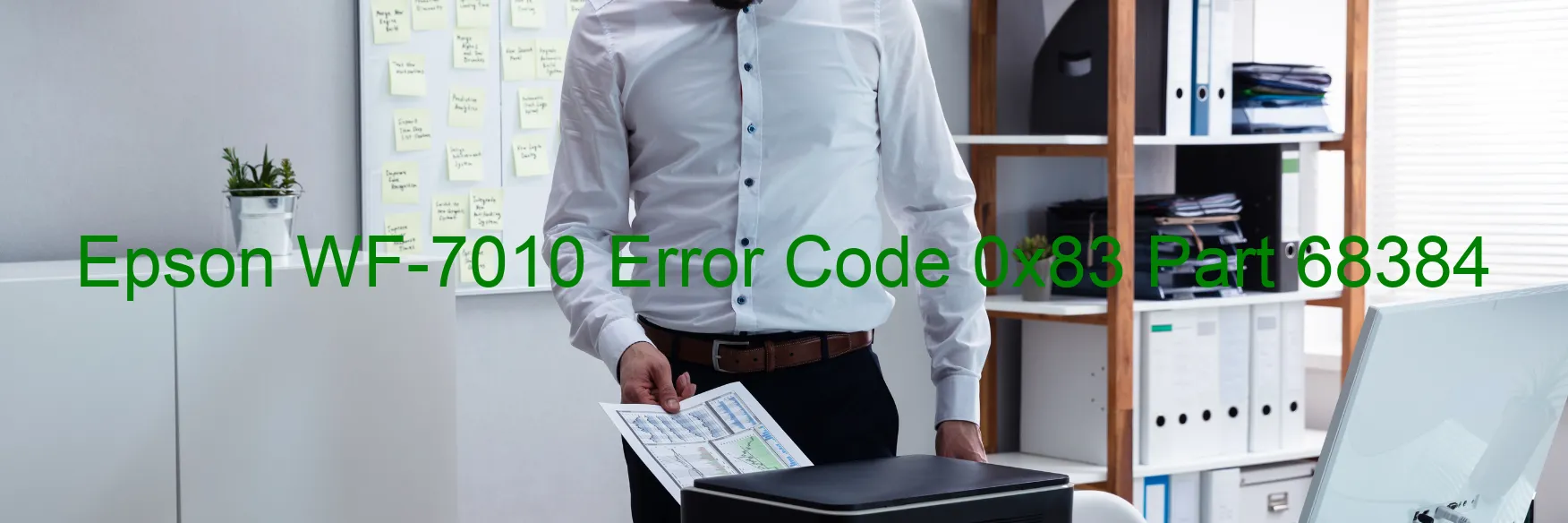
Epson WF-7010 printers are highly efficient devices that ensure seamless printing tasks. However, at times, users may encounter error codes such as 0x83 displayed on the printer. This particular error code signifies an issue related to PIS (Print Image Sensor), specifically the lack of reflected light. Several potential culprits can trigger this error, including Fault Detection Plate failure, Sensor failure, or even PIS board failure.
The Fault Detection Plate failure indicates a problem with the plate responsible for detecting faults during the printing process. If this plate malfunctions, it can disrupt the printer’s functionality and trigger error code 0x83. On the other hand, a Sensor failure can occur when the sensors responsible for detecting the amount of reflected light from the PIS become faulty or damaged. This can create inaccuracies in image reproduction, leading to the error code.
Lastly, the PIS board failure suggests an issue with the board responsible for controlling and transmitting information between the printer and the PIS. If this board fails, it can result in the display of error code 0x83.
To troubleshoot this error, several steps can be followed. Firstly, try restarting the printer to resolve any temporary glitches. If the error persists, ensure that the Fault Detection Plate is clean and properly aligned. Inspect the sensors to check for any damage or misalignment, and clean them if necessary. In case of a PIS board failure, contacting a professional technician or Epson customer support is recommended to resolve the issue.
By identifying the potential causes and following the troubleshooting steps mentioned above, users can effectively address the Epson WF-7010 Error code 0x83, ensuring smooth printing operations once again.
| Printer Model | Epson WF-7010 |
| Error Code | 0x83 |
| Display on | PRINTER |
| Description and troubleshooting | PIS no reflected light error. Fault Detection Plate failure. Sensor failure. PIS board failure. |









