Epson WF-7010 Error 0xD6
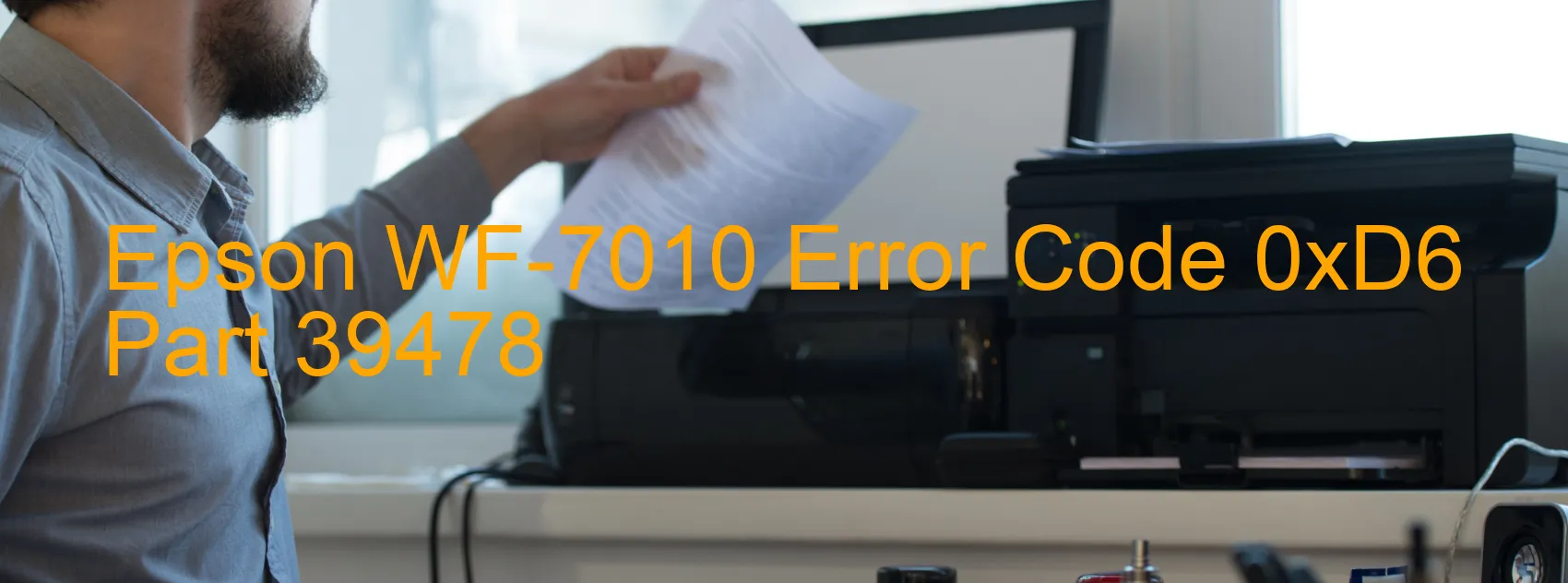
The Epson WF-7010 is a reliable printer known for its high-quality printing and advanced features. However, like any electronic device, it can encounter errors and issues. One such error is the 0xD6 error code, which is displayed on the printer’s screen. This error is often accompanied by the message “ASF BS driving time error” and indicates a potential main board failure.
When the printer’s main board encounters a failure, it hinders the print head’s ability to move smoothly. The ASF (Auto Sheet Feeder) BS (Back Slanting) driving time error refers to this malfunction. The main board acts as the control center for the printer, overseeing crucial functions and ensuring smooth operation. A failure in this component can disrupt the printer’s performance and may require immediate attention.
To troubleshoot this error, there are a few steps you can take. Firstly, try restarting the printer by turning off the power and unplugging it for a few minutes. After that, plug it back in and power it on to see if the error persists. If the error continues to display, it is advisable to contact Epson customer support or a certified technician for further assistance.
They can help diagnose the issue accurately and provide the necessary repairs or replacements for the main board, if needed. It is important not to attempt to repair or replace the main board yourself unless you have the required expertise and knowledge.
In conclusion, the Epson WF-7010 error code 0xD6 with the ASF BS driving time error message indicates a potential main board failure. To resolve this issue, it is recommended to contact Epson customer support or a professional technician for appropriate troubleshooting and repairs.
| Printer Model | Epson WF-7010 |
| Error Code | 0xD6 |
| Display on | PRINTER |
| Description and troubleshooting | ASF BS driving time error. Main board failure. |









