Epson WF-7110 Error 0x31
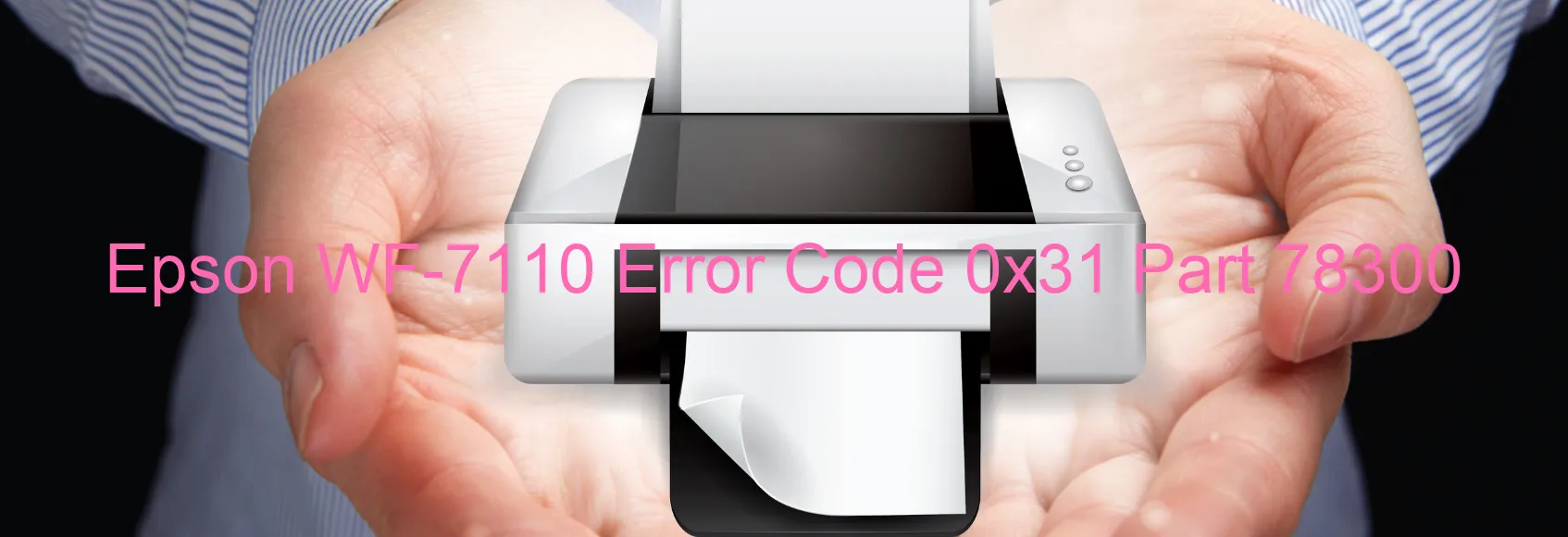
The Epson WF-7110 printer is a reliable and efficient device that offers quality printing solutions. However, like any electronic device, it may encounter certain errors that can disrupt its functionality. One such error is the 0x31 error code, which appears on the scanner display.
The error code 0x31 on the Epson WF-7110 scanner display indicates a problem with the scanner or ADF (Automatic Document Feeder) MAIN-A supply circuit. This error can be caused by various factors, including a failure in the main board, a connection issue between the main board and the scanner, or a malfunctioning scanner main board.
Troubleshooting this error code requires specific steps. Firstly, check if there are any loose connections between the main board and the scanner. Ensure that all cables are securely plugged in and not damaged. If the connections are fine, try resetting the printer by turning it off and unplugging it for a few minutes before plugging it back in and turning it on. This simple reset might resolve the error.
If the error persists, it is recommended to contact Epson customer support for further assistance. Their technicians can provide detailed guidance and help with diagnosing and resolving the issue. They may recommend replacing the main board or scanner main board if necessary.
In conclusion, the Epson WF-7110 printer’s error code 0x31 on the scanner display indicates a problem with the scanner or ADF MAIN-A supply circuit. Troubleshooting involves checking connections and performing a reset, but if the issue persists, contacting Epson customer support is the best course of action.
| Printer Model | Epson WF-7110 |
| Error Code | 0x31 |
| Display on | SCANNER |
| Description and troubleshooting | Scanner/ADF MAIN-A Supply circuit error. Main board failure. Connection error between the Main board and Scanner Main Board. Scanner main board failure. |









