Epson WF-7110 Error 0x46
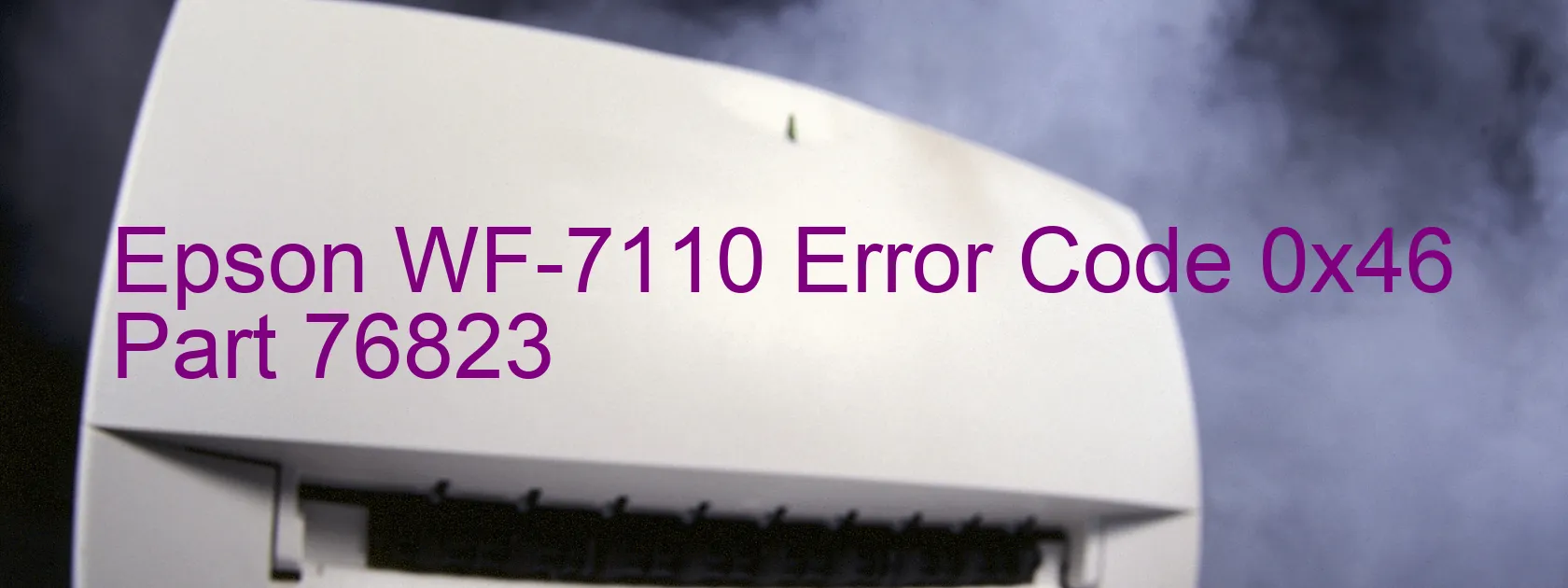
The Epson WF-7110 printer is an excellent device that ensures efficient printing and scanning needs. However, occasionally users may encounter an error code 0x46, which is displayed on the scanner. This error indicates a problem with the Scanner/ADF FB PID driving time, which is caused by a main board failure.
When this error occurs, it can hinder the scanning functionality of the printer. The main board failure means that the electronic circuit responsible for controlling the scanner and its components is experiencing issues. This failure can be a result of various factors such as power surges, software glitches, or physical damage to the main board.
To troubleshoot this error, there are a few steps you can take. Firstly, try turning off the printer and unplugging it from the power source. Wait for a few minutes before plugging it back in and turning it back on. This simple step can sometimes fix temporary glitches and restore normal functionality.
If the error persists, consider updating the printer’s firmware. Manufacturers often release firmware updates to fix known issues and improve overall performance. Visit Epson’s official website and search for the latest firmware update for your specific printer model.
If neither of these solutions works, it is recommended to contact Epson customer support or bring the printer to a professional technician. They will be able to diagnose the main board failure and provide necessary repair or replacement services.
In conclusion, encountering the Epson WF-7110 error code 0x46 can be frustrating, but it is usually due to a main board failure. By following the troubleshooting steps mentioned above or seeking professional assistance, you can resolve this error and continue to enjoy the printer’s full functionality.
| Printer Model | Epson WF-7110 |
| Error Code | 0x46 |
| Display on | SCANNER |
| Description and troubleshooting | Scanner/ADF FB PID driving time error. Main board failure. |









