Epson WF-7115 Error 0x97
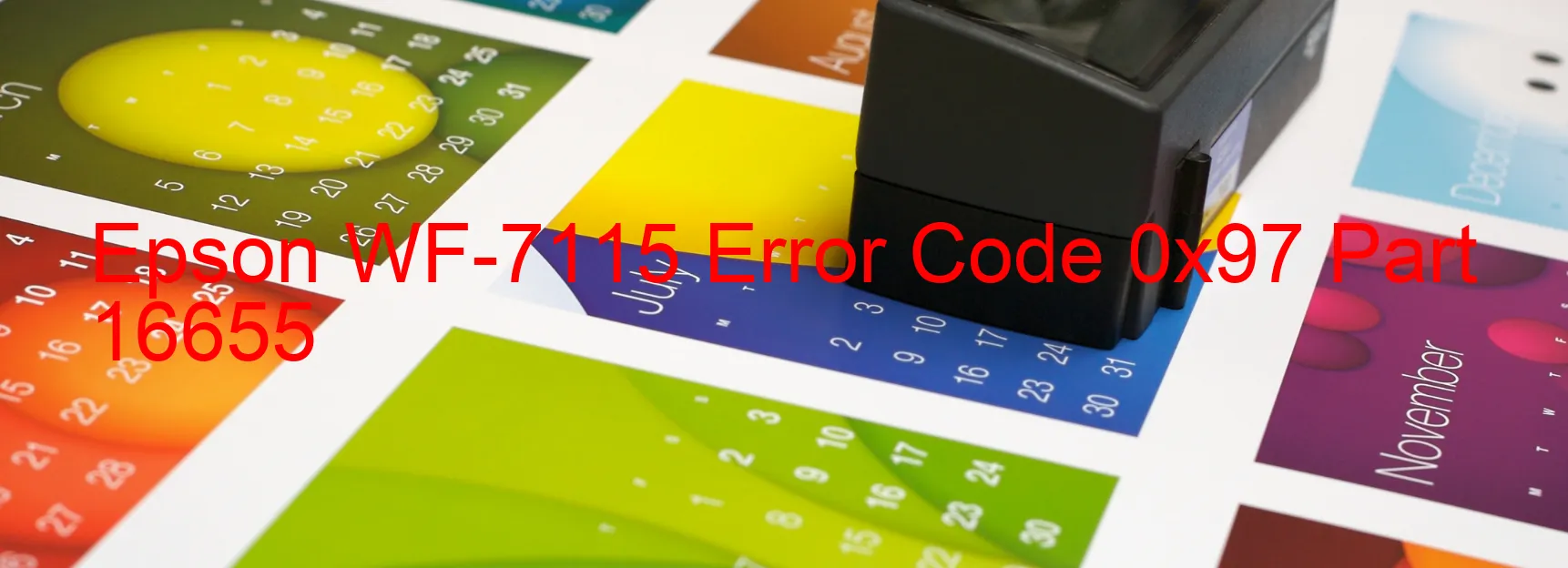
The Epson WF-7115 Error code 0x97 is a frustrating issue that can occur on your printer. When this error occurs, it is typically accompanied by a display message on the printer screen. This error code signifies several potential problems, including head drive circuit excessive voltage error, head FFC disconnection, or main board failure.
The head drive circuit excessive voltage error suggests that there might be a voltage overload in the printer’s head drive circuit, possibly due to a power surge or malfunctioning components. This can hinder the printer’s functionality and lead to poor printing results.
Another potential cause for the error code is a disconnection in the head FFC (Flexible Flat Cable). This cable connects the printhead to the printer’s mainboard, and if it becomes loose or damaged, it can result in the 0x97 error code.
Lastly, the error code may indicate a failure in the printer’s mainboard itself. The mainboard is responsible for controlling various components of the printer, and if it malfunctions, it can trigger error codes like 0x97.
To troubleshoot the Epson WF-7115 Error code 0x97, there are a few steps you can take. First, try resetting the printer by turning it off and unplugging it from the power source for a few minutes. Then, plug it back in and turn it on again.
If the issue persists, try disconnecting and reconnecting the head FFC cable, ensuring it is securely attached. If there are any signs of damage or wear on the cable, it may need to be replaced.
If none of these steps resolve the problem, it is advisable to contact Epson customer support or a qualified technician for further assistance. They can diagnose the issue and provide the necessary repairs or replacements to get your printer back up and running smoothly.
| Printer Model | Epson WF-7115 |
| Error Code | 0x97 |
| Display on | PRINTER |
| Description and troubleshooting | Head drive circuit excessive voltage error. Head FFC disconnection. Main board failure. |









