Epson WF-7510 Error 0x72
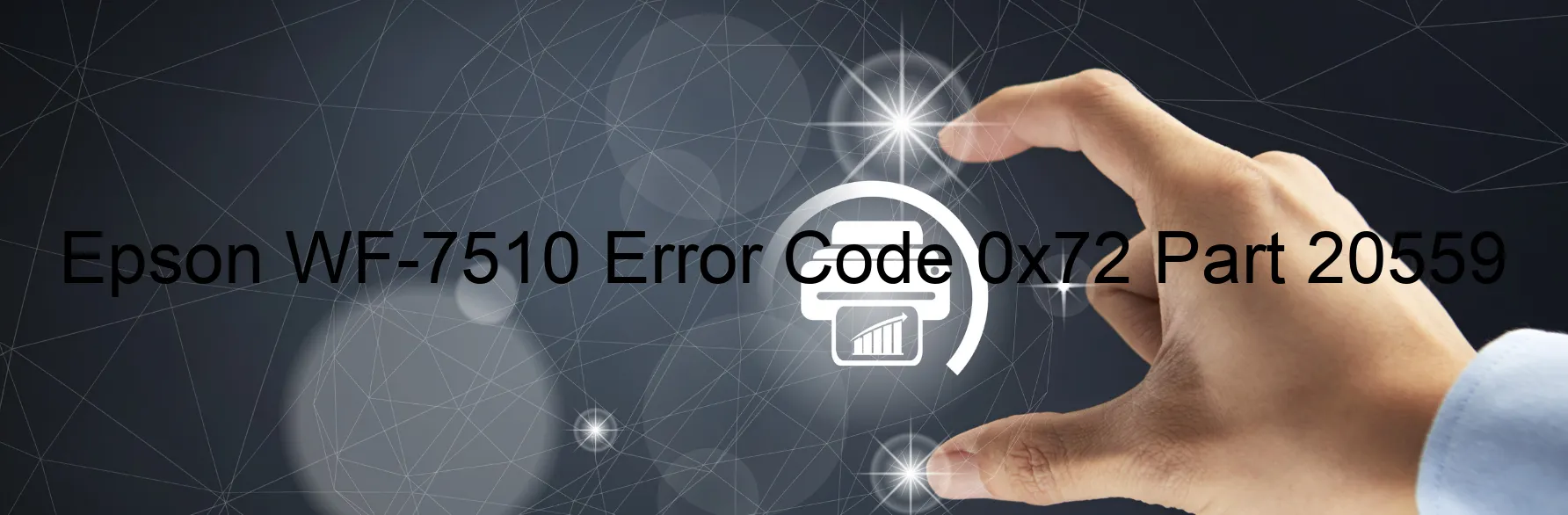
The Epson WF-7510 printer is an exceptional device known for its efficient printing capabilities. However, users may occasionally encounter error codes that disrupt the printing process. One such error code is 0x72, which causes the display on the printer to show an APG motor drive error.
The APG motor drive error (0x72) indicates a problem with the Automatic Paper Guide (APG) motor, leading to difficulties in paper feeding. When this error occurs, the printer may fail to recognize the presence of paper or struggle to feed it properly.
Fortunately, troubleshooting this error is relatively simple. Here are a few steps you can take to resolve the issue:
1. Power cycle the printer: Turn off the printer and unplug it from the power source. Wait for about 5 minutes before plugging it back in and turning it on again. This process ensures the printer resets and may resolve the error.
2. Check for any paper jams: Inspect the printer for any paper jams or foreign objects obstructing the paper path. Remove any obstacles carefully to ensure smooth paper feeding.
3. Clean the APG motor: The APG motor may accumulate dust or debris, hindering its proper functioning. Gently clean the motor using a soft, lint-free cloth or a brush to remove any obstructions.
4. Contact Epson support: If the error persists even after attempting the above steps, it is recommended to reach out to Epson customer support for further assistance. They can provide personalized guidance to resolve the issue effectively.
By following these troubleshooting steps or seeking assistance from Epson support, users can overcome the Epson WF-7510 error code 0x72 and resume uninterrupted printing.
| Printer Model | Epson WF-7510 |
| Error Code | 0x72 |
| Display on | PRINTER |
| Description and troubleshooting | APG motor drive error. |









