Epson WF-7515 Error 0x09
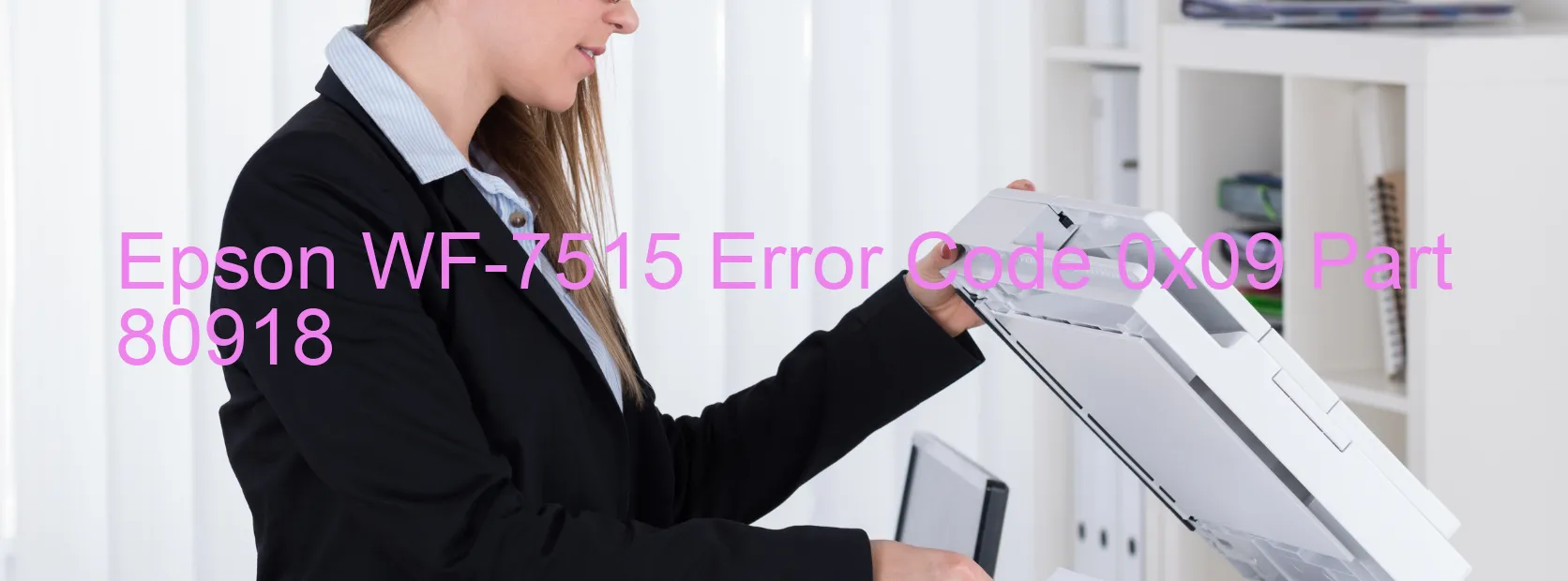
The Epson WF-7515 is a versatile all-in-one printer that offers high-quality printing, scanning, and copying capabilities. However, sometimes users may encounter an error code 0x09 displayed on the scanner, indicating various issues related to the Scanner/ADF BS+ excess speed, encoder failure, motor driver failure, or even the main board failure.
The Scanner/ADF BS+ excess speed error occurs when the scanner’s mechanism exceeds the recommended speed. This can be rectified by restarting the printer and ensuring that no obstructions or foreign objects are hindering the scanner’s movement. Additionally, making sure that the scanner glass and document feeder are clean can prevent this issue.
Encoder failure is another possible cause of the error code 0x09. The encoder strip, which guides the movement of the scanning mechanism, may become dirty or damaged over time. Cleaning the strip with a lint-free cloth and ensuring its proper alignment can resolve this problem.
Motor driver failure may also trigger this error code. In this case, checking the connections between the motor and the main board, as well as replacing any faulty parts if required, can solve the issue.
In rare instances, a main board failure could be the culprit behind the error code. If other troubleshooting steps do not resolve the problem, seeking professional assistance or reaching out to Epson support is advisable to diagnose and repair the main board.
By following these troubleshooting steps, users can resolve the Epson WF-7515 error code 0x09, ensuring the smooth functioning of the scanner and eliminating any hindrances to productive printing, scanning, and copying tasks.
| Printer Model | Epson WF-7515 |
| Error Code | 0x09 |
| Display on | SCANNER |
| Description and troubleshooting | Scanner/ADF BS+ excess speed error. Encoder failure. Motor driver failure. Main board failure. |









