Epson WF-7521 Error 0x46
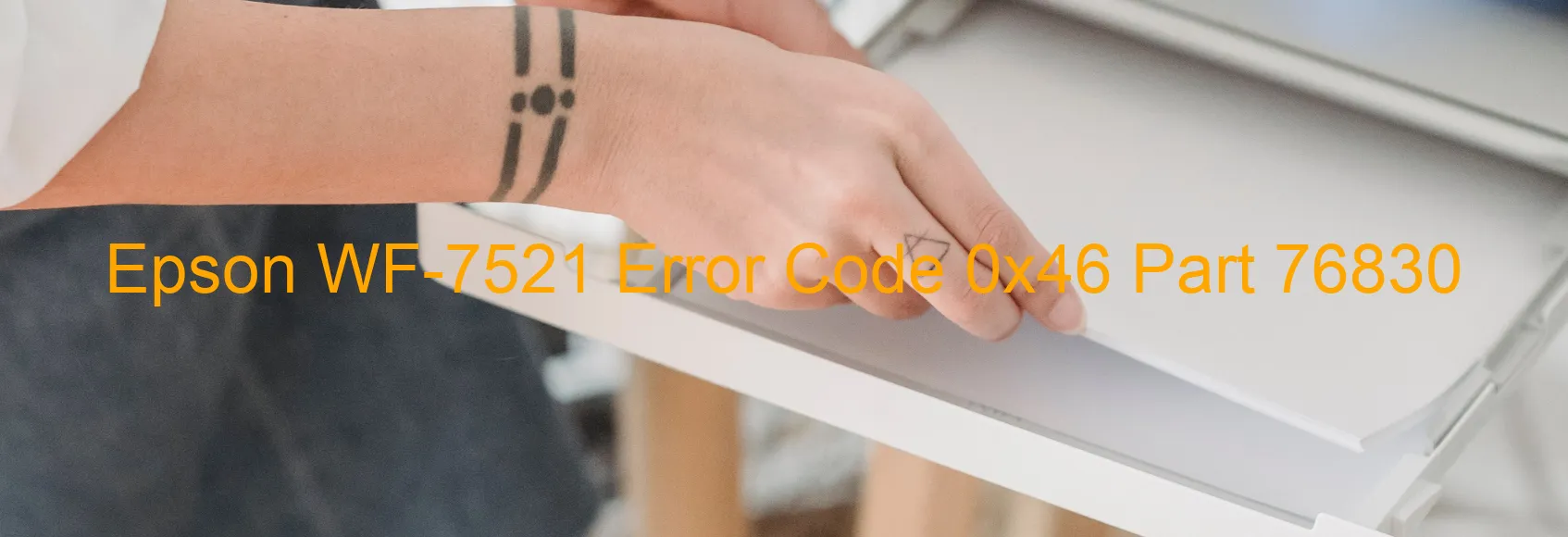
The Epson WF-7521 printer is a device that combines high-quality printing and scanning capabilities. However, users may encounter an error code 0x46 displayed on the scanner, indicating a scanner/ADF FB PID driving time error and main board failure.
This error can be frustrating, but understanding its cause can help troubleshoot and resolve the issue efficiently. The scanner/ADF FB PID driving time error typically occurs when there is a malfunction in the main board, which is responsible for controlling the scanner functions. This error hampers the scanning process, making it unable to accurately read documents.
If you encounter this error, there are a few troubleshooting steps you can follow to potentially resolve the issue. Firstly, try restarting the printer by turning it off and unplugging it from the power source. After a few minutes, plug it back in and power it on. This simple action may reset the system and clear any temporary glitches.
If the error persists, it is recommended to contact Epson customer support for further assistance. Their technical experts will guide you through troubleshooting steps specifically tailored to your device model. They may suggest updating the printer’s firmware or reinstalling the scanner driver to rectify the error.
In some cases, the error code 0x46 may require professional repair services. In this scenario, it is advisable to reach out to an authorized Epson service center for a thorough diagnosis of the issue. Trained technicians can identify the root cause of the main board failure and execute the necessary repairs to restore the functionality of the scanner.
Remember, it’s always recommended to refer to the user manual or seek professional assistance to avoid causing any additional damage while trying to troubleshoot technical errors like the Epson WF-7521 error code 0x46.
| Printer Model | Epson WF-7521 |
| Error Code | 0x46 |
| Display on | SCANNER |
| Description and troubleshooting | Scanner/ADF FB PID driving time error. Main board failure. |









