Epson WF-7525 Error 0x0 B
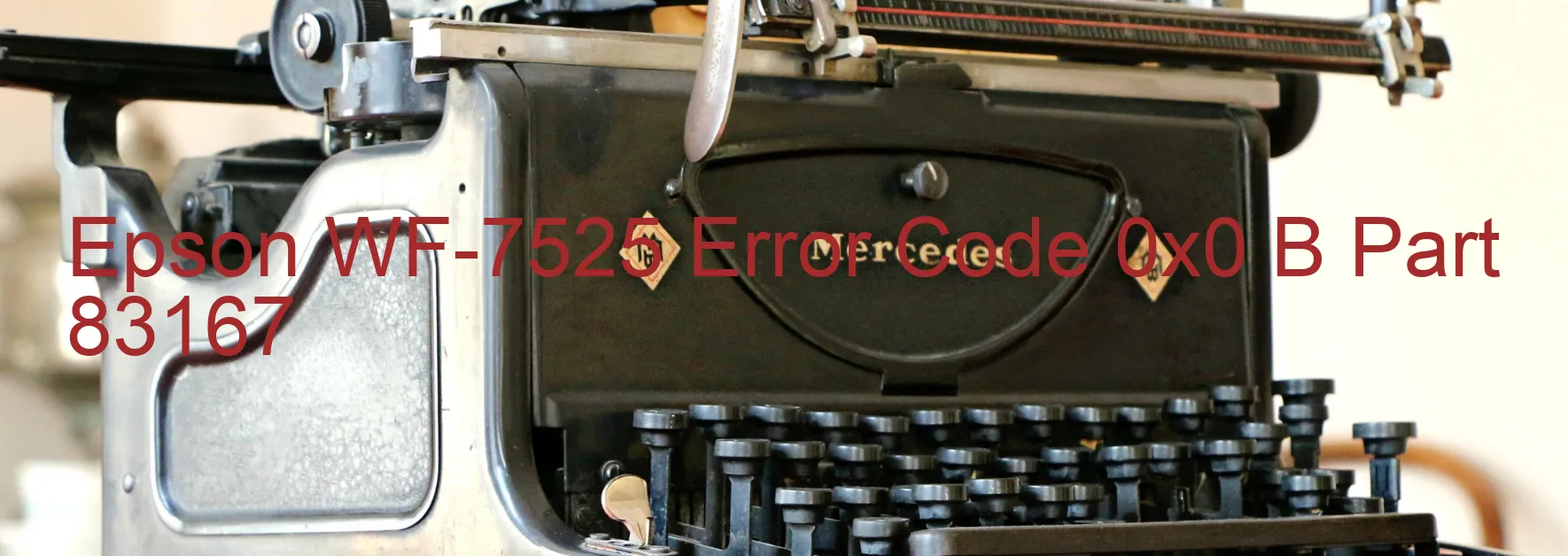
The Epson WF-7525 printer is a reliable device that provides advanced scanning capabilities. However, there may be instances when you encounter an error code 0x0 B on the scanner display, indicating a Scanner/ADF BS+ lock error. This error can be caused by various issues such as encoder failure, motor failure, mechanism overload, paper jam, cable disconnection, or FFC disconnection.
One possible cause of this error is encoder failure, which refers to a malfunction in the component that records the position of the scanner head. Motor failure, on the other hand, pertains to a malfunction in the motor responsible for moving the scanner head across the page. Another common cause is mechanism overload, which occurs when the scanner becomes overloaded with a large number of documents or heavy paper.
Additionally, a paper jam can trigger this error, obstructing the scanner’s movement. Cable or FFC (Flex Flat Cable) disconnection can also result in the error code 0x0 B. These cables are responsible for transmitting data and signals between the scanner and the printer.
To troubleshoot this error, start by checking for any paper jams and clearing them. Ensure that the cables and FFC connections are properly plugged in and not loose. In case of a mechanism overload, try removing some documents from the Automatic Document Feeder (ADF) to reduce the load.
In more severe cases, it is advisable to contact Epson’s customer support for further assistance. Their experts can guide you through the specific troubleshooting steps based on the nature of the error and help you resolve the issue effectively.
Remember, when encountering the Epson WF-7525 error code 0x0 B on the scanner display, don’t panic. Follow the troubleshooting steps mentioned above, and if the problem persists, seek professional support to ensure the smooth functioning of your printer and scanner.
| Printer Model | Epson WF-7525 |
| Error Code | 0x0 B |
| Display on | SCANNER |
| Description and troubleshooting | Scanner/ADF BS+ lock error. Encoder failure. Motor failure. Mechanism overload. Paper jam. Cable or FFC disconnection. |









