Epson WF-7610 Error 0x60
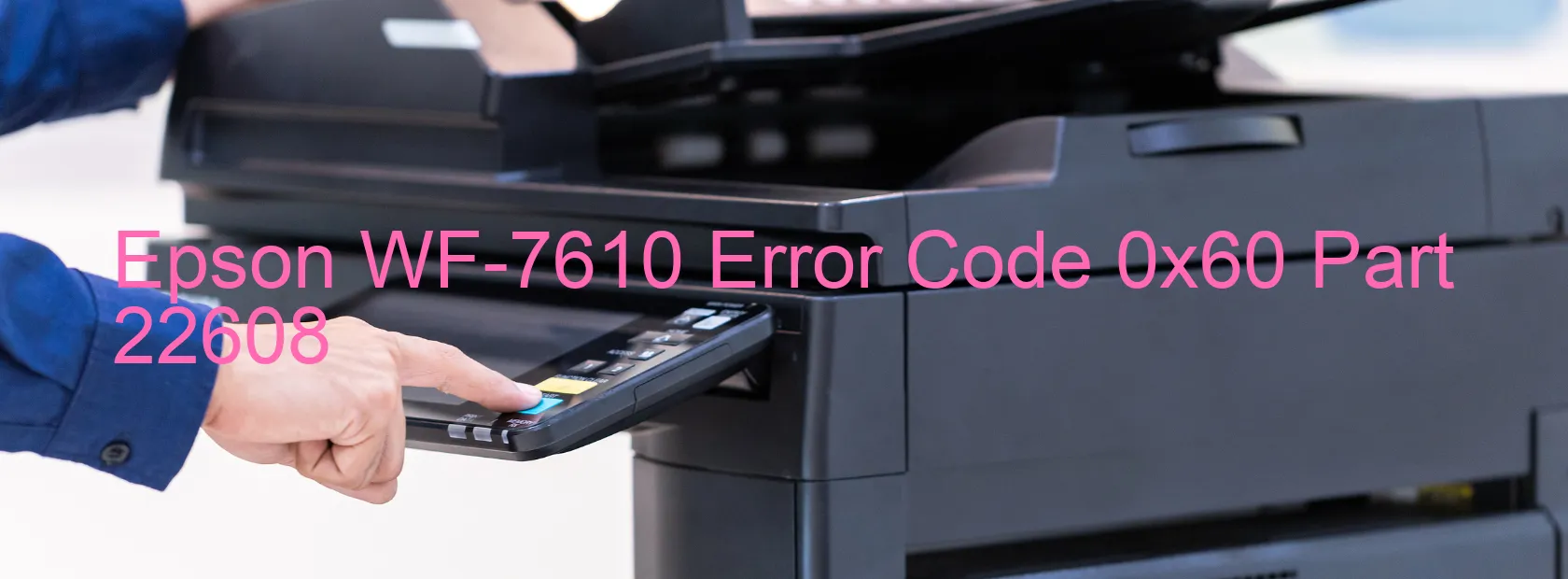
Epson WF-7610 Error code 0x60 displayed on a printer indicates a home position seeking error, carriage overload, ink system failure, CR motor failure, deformation, CR encoder failure, or cable or FFC disconnection. These issues can disrupt the printer’s functionality and prevent it from operating efficiently.
The home position seeking error refers to the printer’s inability to locate the starting position of the print head. This can be caused by obstructions or misalignment. To troubleshoot this, it is recommended to carefully check for any objects blocking the print head’s path and ensure that it is properly aligned.
Carriage overload occurs when excessive force is applied to the carriage mechanism, leading to a malfunction. This can happen if the print head is unable to move smoothly due to debris or mechanical problems. Cleaning the carriage path and ensuring there are no obstacles can help resolve this issue.
Ink system failure refers to a problem with the ink cartridges or the ink delivery system. It can be resolved by removing and reinserting the ink cartridges, making sure they are properly installed and compatible with the printer model.
CR motor failure and CR encoder failure indicate problems with the carriage unit. A malfunctioning CR motor or encoder can disrupt the movement of the print head. In such cases, it is advisable to contact Epson customer support for assistance and potentially arrange for repairs.
Lastly, a cable or FFC (Flexible Flat Cables) disconnection could result in error code 0x60. This error can be resolved by checking and ensuring all cables are securely connected.
If the troubleshooting steps mentioned above do not resolve the issue, it is recommended to contact Epson technical support for further assistance and guidance.
| Printer Model | Epson WF-7610 |
| Error Code | 0x60 |
| Display on | PRINTER |
| Description and troubleshooting | Home position seeking error. Carriage overload. Ink system failure. CR motor failure. Deformation. CR encoder failure. Cable or FFC disconnection. |









